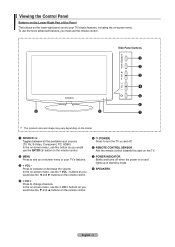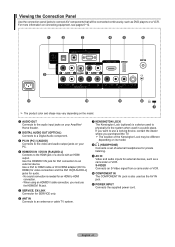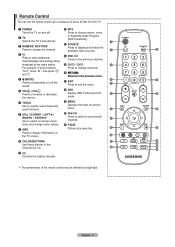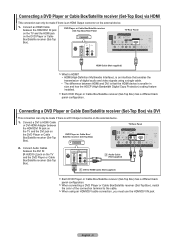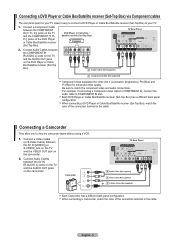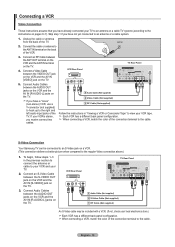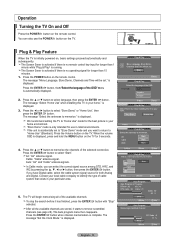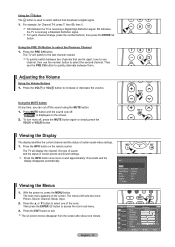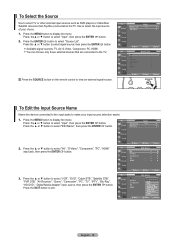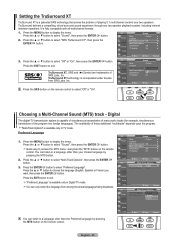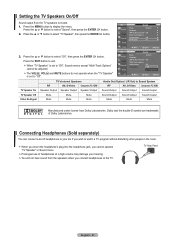Samsung LN32A450C1DXZA Support Question
Find answers below for this question about Samsung LN32A450C1DXZA.Need a Samsung LN32A450C1DXZA manual? We have 1 online manual for this item!
Question posted by jorgeth on February 1st, 2012
The Video With Extension Mkv Freezzes When I Play By Usb
The person who posted this question about this Samsung product did not include a detailed explanation. Please use the "Request More Information" button to the right if more details would help you to answer this question.
Current Answers
Answer #1: Posted by markempee on February 2nd, 2012 1:08 AM
Your device might not have the proper codecs to play your video file. Codecs are small software installed to a desktop or mobile computers which have the ability to play almost all types of media files like video, flash, audio, etc. Remember that videos have different types and classes.
Goodluck!
Regards,
Mark
Goodluck!
Regards,
Mark
Related Samsung LN32A450C1DXZA Manual Pages
Samsung Knowledge Base Results
We have determined that the information below may contain an answer to this question. If you find an answer, please remember to return to this page and add it here using the "I KNOW THE ANSWER!" button above. It's that easy to earn points!-
General Support
... software. See also: How Can I Connect My Analog Camcorder To My Computer? Transferring A Digital Image Through A USB Connection Can I Transfer Video To My Computer Using The USB Connection? Turn on your camcorder. Note: If you can buy an IEEE 1394 pci card at your local computer store that will work with audio ... -
General Support
... the phone, USB communication will see the PC Studio Phone Explorer appear the PC box, navigate to play some images, music ...the left or right navigation keys Highlight Audio, Graphics or Videos, using the Select More (4) Select Memory Card Settings (2) Select...to the Samsung phone follow the steps below : Navigate to pair with extensions MP3, MP4/AAC, M4A, 3GP/AAC, 3GP/AMR, WAV, WMA... -
General Support
...extensions MP3, MP4/AAC, M4A, 3GP/AAC, 3GP/AMR, WAV, WMA, REAL or MIDI. Connect the Bluetooth adaptor to the PC's USB ... create the necessary folders. If not, click on how to play some images, music (including ringtones) and other content from a...using the left or right navigation keys Highlight Audio, Graphics or Videos, using the navigation keys Exchange the PIN Codes on a method listed ...
Similar Questions
How To Hook Up Iphone Through Usb To Tv
How to hook up iphone through usb to tv
How to hook up iphone through usb to tv
(Posted by Lorraineanderson 9 years ago)
Samsung Tv Model: Ln32a450c1dxza How To Play Slideshow From Usb Drive
(Posted by pauljhan 9 years ago)
Samsung Un65c6500vfxza 65' Flat Panel Tv Reviews
(Posted by motox1us 10 years ago)
Samsung Flat Panel Turns Off And On Randomly
(Posted by woody7 11 years ago)
My Samsung Just Started Fast Movement Of Color Streaming Up And Down?
My samsung just started fast movement of color streaming up and down. I hooked my other tv up to the...
My samsung just started fast movement of color streaming up and down. I hooked my other tv up to the...
(Posted by robertgardner2010 12 years ago)