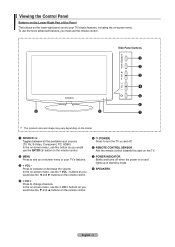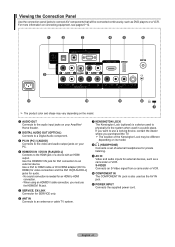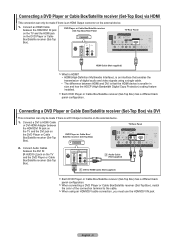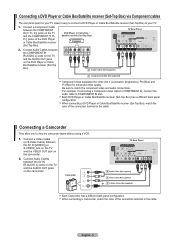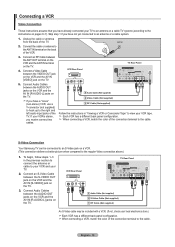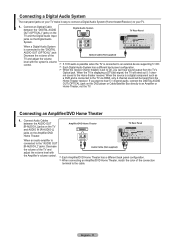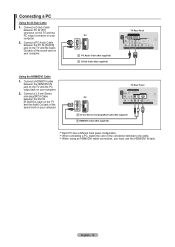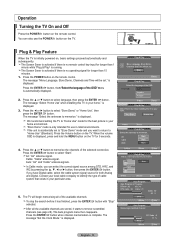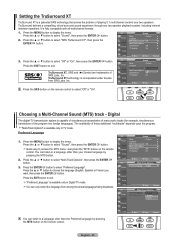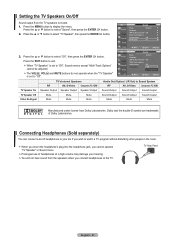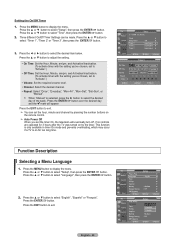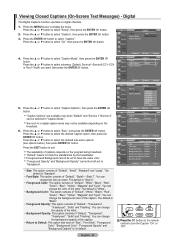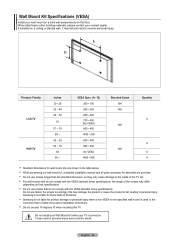Samsung LN32A450C1DXZA Support Question
Find answers below for this question about Samsung LN32A450C1DXZA.Need a Samsung LN32A450C1DXZA manual? We have 1 online manual for this item!
Question posted by blue773 on May 2nd, 2012
My Tv Pretty Much Exploded Out Of The Blue
I turned my TV on this morning, it was on for about 3 seconds when it startd poping loudly, blue electric shocks were coming from the inside, and it smelled like burning wires. (And the screen went black). Why would this happen
Current Answers
Answer #1: Posted by TVDan on May 2nd, 2012 7:04 PM
There is parts in the AC input section of the power supply module that can fail that way, and there is high voltage developed on the inverter board to light up the back lights in the panel. I'm sure with the back off the section that failed will be easy to see.
TV Dan
Related Samsung LN32A450C1DXZA Manual Pages
Samsung Knowledge Base Results
We have determined that the information below may contain an answer to this question. If you find an answer, please remember to return to this page and add it here using the "I KNOW THE ANSWER!" button above. It's that easy to earn points!-
General Support
... screen. Never put or spray the ScreenClean onto the cloth. Most Samsung TVs come with your TV before you do the job right: Unplug your TV ...screen and cause permanent damage. To clean fingerprints and greasy smudges off the screen of electric shock. WARNING: Never use the cloth to clean the screen. Wipe as gently as peanut butter or jelly off your TV screen... -
General Support
... that you begin. Fingerprints And Greasy Smudges Off the Screen To clean fingerprints and greasy smudges off the screen and cause permanent damage. clean your television correctly, follow these steps: Unplug your LCD TV, use for instructions explaining how to get a bottle of your TV before you can be able to remove the residue. If... -
General Support
My Television Will Occasionally Not Turn On Or Will Not Turn On At All. Go to fill out an online service request. If you have a DLP TV, click HERE for breaks, tears, or exposed wires . Unplug the TV, wait five minutes, plug the TV back in the remote control, and then try turning on , try the following: Check the...
Similar Questions
How To Fix A Samsung Tv Ln32a450c1dxza Power Problems
(Posted by srcob 9 years ago)
Samsung Tv Model: Ln32a450c1dxza How To Play Slideshow From Usb Drive
(Posted by pauljhan 9 years ago)
Samsung Un65c6500vfxza 65' Flat Panel Tv Reviews
(Posted by motox1us 10 years ago)
Samsung Flat Panel Turns Off And On Randomly
(Posted by woody7 11 years ago)