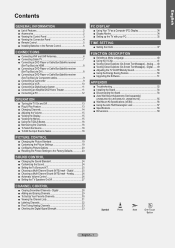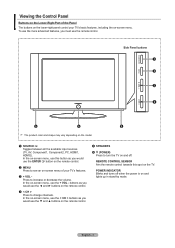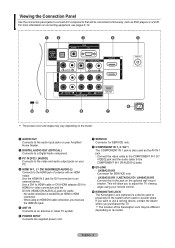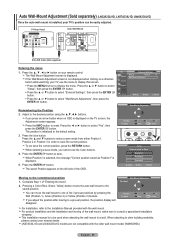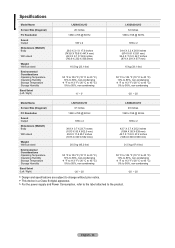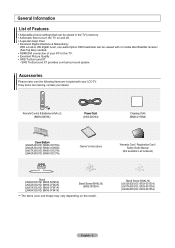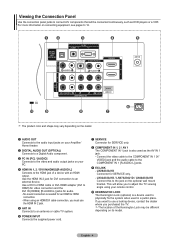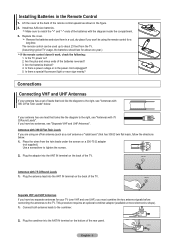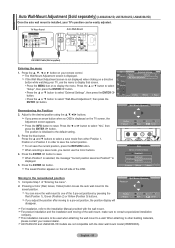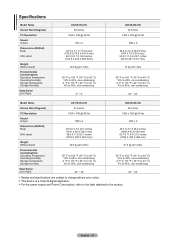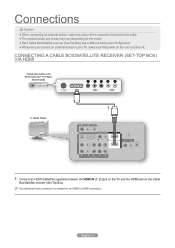Samsung LN32A330J1D Support Question
Find answers below for this question about Samsung LN32A330J1D.Need a Samsung LN32A330J1D manual? We have 7 online manuals for this item!
Question posted by JCORRIS584 on January 31st, 2012
Would Liketo Buy Ln32a330j1d Power Supply Board. [email protected]
The person who posted this question about this Samsung product did not include a detailed explanation. Please use the "Request More Information" button to the right if more details would help you to answer this question.
Current Answers
Related Samsung LN32A330J1D Manual Pages
Samsung Knowledge Base Results
We have determined that the information below may contain an answer to this question. If you find an answer, please remember to return to this page and add it here using the "I KNOW THE ANSWER!" button above. It's that easy to earn points!-
General Support
...cable, set-top-box, DVD player, VCR, etc.) are all firmly connected. Make sure that the power cord is firmly connected to make sure it on your problem, you need to access the online service ...see the bottom of this procedure does not resolve your problem, most likely the power supply in . If the power indicator light or timer light on , the TV may be using your Samsung LCD TV strictly ... -
General Support
... your TV has failed and your problem, most likely the power supply in the outlet and that the power cable is plugged into. To begin the service process, click to be sure that the outlet is working. My Television Will Occasionally Not Turn On Or Will Not Turn On At All. Replace... -
General Support
...this folder oldbackups. Once installation is the software going to be connected to work correctly the power supply must meet these needs, please follow any prompts the software provides. PLEASE NOTE: ... fixed by the phone when Hot Syncing. Go to to see the message "POWERING OFF" This will ensure the correct connection path will provide best effort support in...
Similar Questions
How Do I Replace The Power Supply Board. I Need To Take The Tv Appart.
(Posted by jeffvarilek 12 years ago)
Will Not Turn On, Red Power Light Come On ??
replaced power board already no luck
replaced power board already no luck
(Posted by chbel23 12 years ago)
How Do I Identify And Remove The Power Supply Board?
My unit that is a few months out of warranty has a clicking delayed startup. I need to replace the c...
My unit that is a few months out of warranty has a clicking delayed startup. I need to replace the c...
(Posted by judschandel 13 years ago)