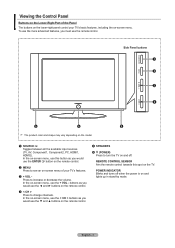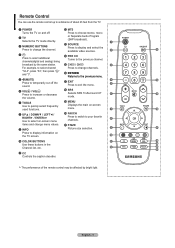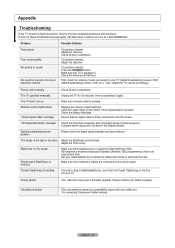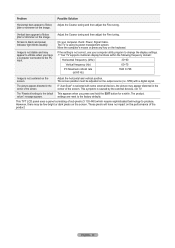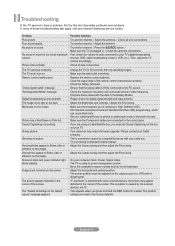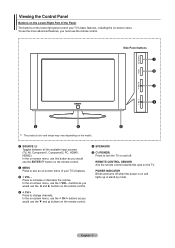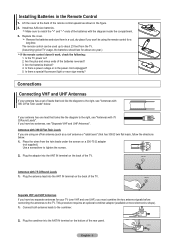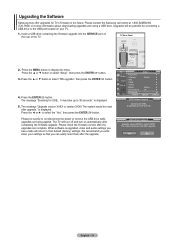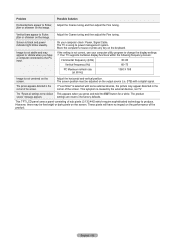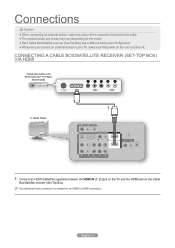Samsung LN32A330J1D Support Question
Find answers below for this question about Samsung LN32A330J1D.Need a Samsung LN32A330J1D manual? We have 7 online manuals for this item!
Question posted by chbel23 on August 12th, 2011
Will Not Turn On, Red Power Light Come On ??
replaced power board already no luck
Current Answers
Related Samsung LN32A330J1D Manual Pages
Samsung Knowledge Base Results
We have determined that the information below may contain an answer to this question. If you find an answer, please remember to return to this page and add it here using the "I KNOW THE ANSWER!" button above. It's that easy to earn points!-
General Support
...paired, the blue indicator light turns on the type of phone... sequentially flashes blue, red, and purple twice,...receiving an incoming call comes in any warranty. ...power source or the headset after a call will be a 2-pronged flat plug is encouraged to try to correct the interference by being ready to be limited to the repair or replacement... to radio or television reception, which vary... -
General Support
...operation. IMPORTANT SAFETY INSTRUCTIONS - Warranty and parts replacement Samsung warrants this device must not be paired....pressing will void the user's authority to end a call comes in . Making a call on what to remember for this... blue and red indicator lights flash. The sound is a consumable part. SAVE THESE INSTRUCTIONS. Put the charger into a power outlet. Turn on or ... -
General Support
... low The headset beeps and the indicator light flashes red. The headset does not fully charge. ...call tones. Your headset produces significantly less power than those that are limited-life consumable ...turn the headset off . Make sure you hear call comes in material, design and workmanship for the first time. Use only a Samsung-approved travel adapter Warranty and parts replacement...
Similar Questions
Red Power Light Flashing, Won't Turn On
Red power light flashing, won't turn on
Red power light flashing, won't turn on
(Posted by larrybreeze 8 years ago)
Would Liketo Buy Ln32a330j1d Power Supply Board. [email protected]
(Posted by JCORRIS584 12 years ago)
Having Issues With Blinking Red Power Light. Is It Worth Updating Firmware
I am having an issue with a black screen and and blinking red power light. I was looking for cause a...
I am having an issue with a black screen and and blinking red power light. I was looking for cause a...
(Posted by timothygray2 12 years ago)