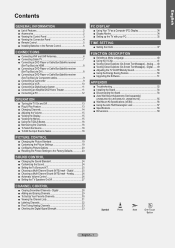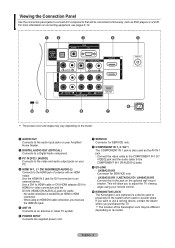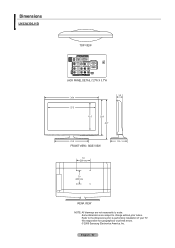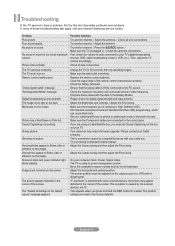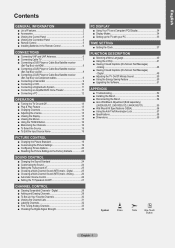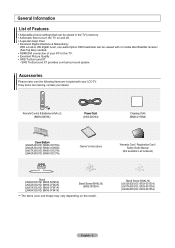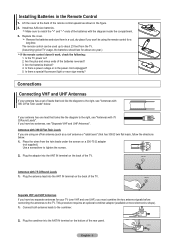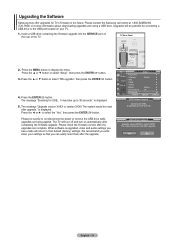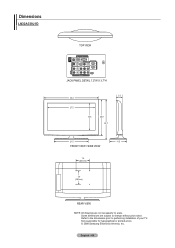Samsung LN32A330J1D Support Question
Find answers below for this question about Samsung LN32A330J1D.Need a Samsung LN32A330J1D manual? We have 7 online manuals for this item!
Question posted by kscher on September 25th, 2014
How To Connect A New Board Samsung Ln32a330j1d
The person who posted this question about this Samsung product did not include a detailed explanation. Please use the "Request More Information" button to the right if more details would help you to answer this question.
Current Answers
Related Samsung LN32A330J1D Manual Pages
Samsung Knowledge Base Results
We have determined that the information below may contain an answer to this question. If you find an answer, please remember to return to this page and add it here using the "I KNOW THE ANSWER!" button above. It's that easy to earn points!-
How To Set Up Your Samsung Digital Media Extender SAMSUNG
...Up the Media Extender with the Network. STEP 2. To connect the Media Extender to your remote to the Media Extender. With the TV on your television, follow these steps: Connect the HDMI cable from the wall outlet to scan for the Media ... supply from the HDMI out on the Media extender to enter the Tools Menu. Connecting The Media Extender To Your Television. Go to begin setup. -
How To Set The Native Resolution For The 305T SAMSUNG
... its native resolution of 1280x800 or 2560x1600, follow these steps. In the Control Panel, click Adjust screen resolution under Appearance and Personalization . The Display Settings...monitor's native resolution, 1280x800 or 2560x1600 . How To Update Your Televisions Firmware (Software) Through Your Home Internet Connection 9851. Setting Your Monitor To Its Native Resolution in as an ... -
General Support
...Items Come With My SGH-A867 (Eternity) Phone? Camcorder Camera Camcorder Display Sounds & Connectivity New PC Studio Settings & Configurations General Miscellaneous Advanced Features Apps / PIM Batteries Camera / ... Delete All Sounds or Ringtones From My SGH-A867 (Eternity) Phone? How Do I Connect To The Internet With My SGH-A867 (Eternity) Phone? Why Does Tapping The Screen On...
Similar Questions
Samsung Un65c6500vfxza 65' Flat Panel Tv Reviews
(Posted by motox1us 10 years ago)
Flickering Double Image On Samsung Ln32a330j1d Tv
Just today my tv started having a double image on the screen. The original image is there and crisp ...
Just today my tv started having a double image on the screen. The original image is there and crisp ...
(Posted by Krees 11 years ago)
Samsung Flat Panel Turns Off And On Randomly
(Posted by woody7 11 years ago)
Would Liketo Buy Ln32a330j1d Power Supply Board. [email protected]
(Posted by JCORRIS584 12 years ago)