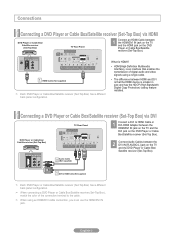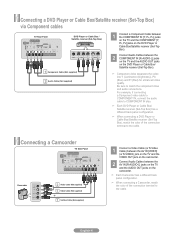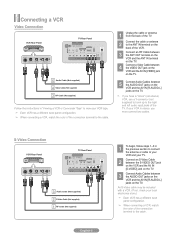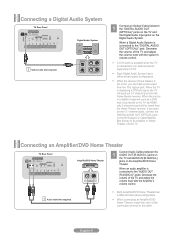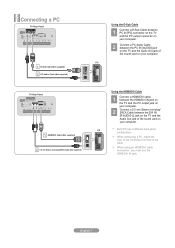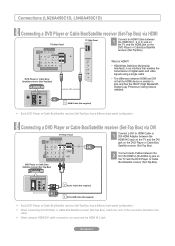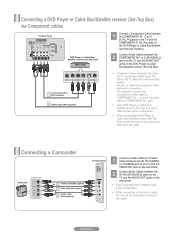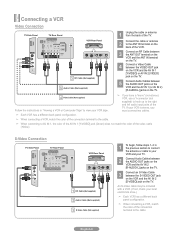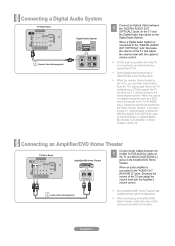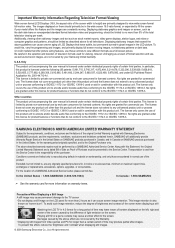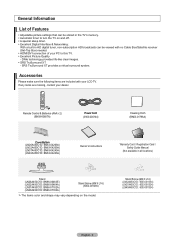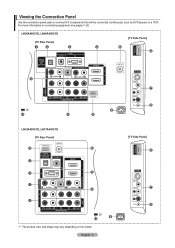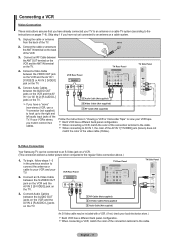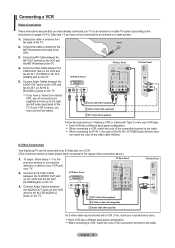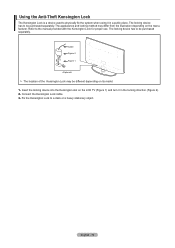Samsung LN26A450 Support Question
Find answers below for this question about Samsung LN26A450 - 26" LCD TV.Need a Samsung LN26A450 manual? We have 4 online manuals for this item!
Question posted by aaIr on September 8th, 2013
Samsung Ln26a450c1d Wont Turn On
The person who posted this question about this Samsung product did not include a detailed explanation. Please use the "Request More Information" button to the right if more details would help you to answer this question.
Current Answers
Related Samsung LN26A450 Manual Pages
Samsung Knowledge Base Results
We have determined that the information below may contain an answer to this question. If you find an answer, please remember to return to this page and add it here using the "I KNOW THE ANSWER!" button above. It's that easy to earn points!-
General Support
..., black borders, logos, etc.) on the sides, changing the picture size for more than Plasma TVs, LCD TVs are using your TV to play video games. The advice above also holds true if you have black borders on the ...time, or you leave the same image on your screen while you have your TV set up a screen saver that it turns off if unattended for a minute or two every couple of ... -
General Support
.../DVI IN jack and a DVI cable, follow these steps: Turn on your TV, either DVI or HDMI. DVI to your PC, for your LCD TV should be used . the HDMI IN video jack you cannot use the... box asking if you will not be accessed through the Control Panel. Samsung TVs are Plug and Play compatible. Samsung's 2005 and 2006 TVs do not need to set your computer display to keep the... -
How To Get Your TV Out Of Shop Mode SAMSUNG
... of settings appears. if the TV is in shop mode. The Volume button is identified by the number 3. For LCD TVs Manufactured in 2007 - 2008 Confirm Your TV Is In Shop Mode To confirm your TV is in Shop Mode, follow these steps: Turn your TV. Press the INFO button on the side panel of your remote control...
Similar Questions
Re Troubkeshooting; Tv Wont Turn On At Tv Or With Handset
Suddenly wont turn on, only makes a click sound every 5 seconds approximately
Suddenly wont turn on, only makes a click sound every 5 seconds approximately
(Posted by Eve570 3 years ago)
My Samsung Ln26a450-26'lcd Tv Won't Turn On But Its Getin Powr
when i try turning my tv on it does nothing but the red lite is on ??????? what to do, replace the ?...
when i try turning my tv on it does nothing but the red lite is on ??????? what to do, replace the ?...
(Posted by caghawkins 10 years ago)