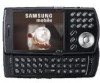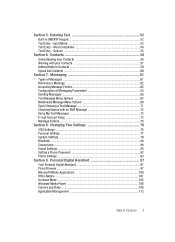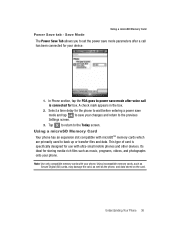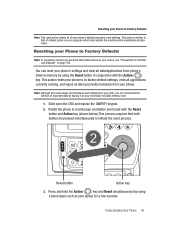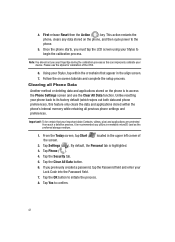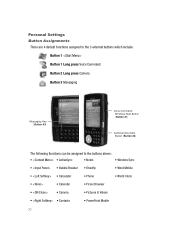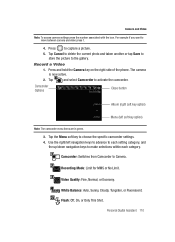Samsung I760 Support Question
Find answers below for this question about Samsung I760 - SCH Smartphone - CDMA2000 1X.Need a Samsung I760 manual? We have 1 online manual for this item!
Question posted by pwhite on November 17th, 2011
Phone Video To Mp4 Format
i have a Samsung Galaxy which takes videos. is there a way to format the video into an MP4 file?
thank you
Current Answers
Related Samsung I760 Manual Pages
Samsung Knowledge Base Results
We have determined that the information below may contain an answer to this question. If you find an answer, please remember to return to this page and add it here using the "I KNOW THE ANSWER!" button above. It's that easy to earn points!-
General Support
...Location On Handset: Back Camera Image Format: JPG Pixel Rating: 2.0 Image Usability...X 96 Camera Controls & What Are The Camera/Camcorder Specifications On My Generic CDMA SCH-R810 Camera & Settings Self Portrait Mode: Self Timer: 3 sec, 5 sec, ..., Add Voice Note Camcorder Video Format: 3G2 Max File Length: Up To Shared Memory Capacity Support for long movie format: FPS (Frames Per Second... -
General Support
... below: Music player: Music player supports various music files formats, including music files and recorded sound files supported by your mobile phone and a variety of PC video formats. *.3GP, *.MP4, *.SKM, *.K3G, *.MPG, *.MPEG, *.ASF, *.AVI, *.WMV, *.DIVX To Launch Video Player: , Video Player Note: It is attempted to your mobile phone and a variety of content. To Launch the Disk... -
General Support
... The I730? A 3-Way Call, Or Conference Call On My SCH-I730? The Speakerphone On The I730? I Reset My SCH-I730? Resetting The SCH-I730 How Do I Use Voice Dial On My SCH-I730? Daylight Savings Time Patch for Mobile Devices Specifications Connections / Communication Bluetooth Infrared / IR Wi-Fi ActiveSync Synchronization / Images / Video MP3 Files Using The Phone - Why Doesn...
Similar Questions
Nam Reprogrammming Codes For The Sch-110 Samsung Illusion Phone
Im trying to manually reprogramm a verizon phone to cricket service
Im trying to manually reprogramm a verizon phone to cricket service
(Posted by ricks60email 9 years ago)
How Do I Reset My Code On My Phone
My phone is set on NAM2 by mistake, it shut my phonw down and ask me to enter my code which I did an...
My phone is set on NAM2 by mistake, it shut my phonw down and ask me to enter my code which I did an...
(Posted by BobbieJames45 11 years ago)
The Screen Of My Samsung Straight Talk Phone Is White Cannot Access Anything.
I checked the time on the phone and then the screen went white. The keyboard and every thing else ...
I checked the time on the phone and then the screen went white. The keyboard and every thing else ...
(Posted by beadlady1956 12 years ago)