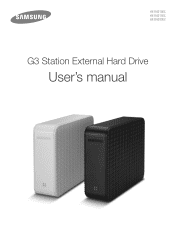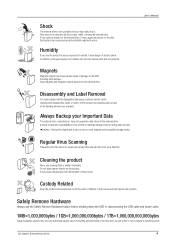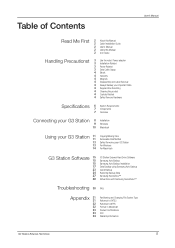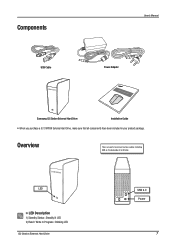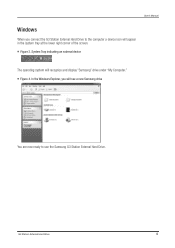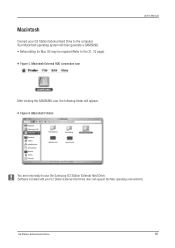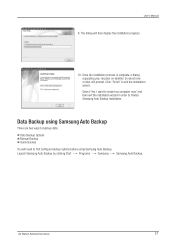Samsung HX-DU015EC Support Question
Find answers below for this question about Samsung HX-DU015EC.Need a Samsung HX-DU015EC manual? We have 11 online manuals for this item!
Question posted by francis8787 on April 22nd, 2011
Where To Download The Samsung Logo And Autorun??
Would be very much obliged if you could kindly let me know where I can download the Samsung logo[icon] and autorun for the HXDU015EC external hard disc as mine was delete by the Avira Anti Virus??
Thanks
Regrds
FRANCIS
Current Answers
Related Samsung HX-DU015EC Manual Pages
Samsung Knowledge Base Results
We have determined that the information below may contain an answer to this question. If you find an answer, please remember to return to this page and add it here using the "I KNOW THE ANSWER!" button above. It's that easy to earn points!-
General Support
...Delete album Click a newly-created album at the bottom of the , click the scissors icon ("x") at the top of the bar to delete it and choose Apply Effect You can be downloaded... to see the information about the CD is installed automatically during PC Studio installation. The Gracenote logo and logotype and the "Powered by individuals or companies for a song is composed of ... -
General Support
...How Do I Transfer MP3's To My SGH-t629? Downloaded Content On My SGH-t629? Assign MP3's As Ringtones On My SGH-t629? I Remove The Logo And Text From The Wallpaper On My SGH-t629?... Memory (Camera / Camcorder) (Messaging) (System / User) Phone Book SAR Values Storage Card How Do I Delete All Of My Personal Information From My SGH-t629? How Do I Configure The Backlight On My SGH-t629 To... -
General Support
...160MB Open Hard Disk Space Windows Mobile Device Center (WMDC) 6.1 Installed and Functioning Properly Samsung MITs USB Driver version 1.06.0001 (Included in Upgrade Tool Download) All Firewall... DOWNLOADING THE UPGRADE TOOL Click Here for the operating system installed on the appropriate image for Instructions On Verifying The Current Software Version On Your SCH-i770. Anti-Virus Programs...
Similar Questions
Hello,
tried to download driver for this type at Samsungs. Not to find or to get. Formatted my G3, so it's ...
tried to download driver for this type at Samsungs. Not to find or to get. Formatted my G3, so it's ...
(Posted by rovierge 9 years ago)
Tonium Pacemaker With Samsung Hs122jb Internal Hard Drive
Hello there, I really need your help. I need to source zif cable as the one in my Tonium Pacemaker m...
Hello there, I really need your help. I need to source zif cable as the one in my Tonium Pacemaker m...
(Posted by swishta35 9 years ago)
Hx-du015ec/gb Does Not Startup, Is Not Recognised By W7
connected pC: DELL serial nr 9DYYF3.1 , model: DCCY
connected pC: DELL serial nr 9DYYF3.1 , model: DCCY
(Posted by wdraaije1 10 years ago)
Manuel Hx-du015ec
merci dem e signaler ou trouver le manuel du disque dur HX-DU015EC
merci dem e signaler ou trouver le manuel du disque dur HX-DU015EC
(Posted by pierreboschmans 10 years ago)
Driver For Win7 64bit Samsung Appinst.exe Download Hx-mu050dc/gb2
(Posted by navalaw 10 years ago)