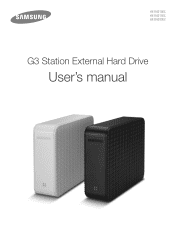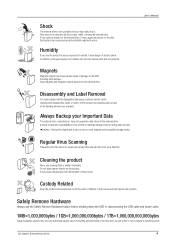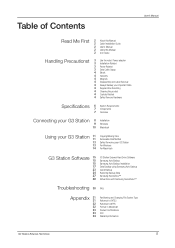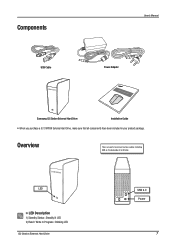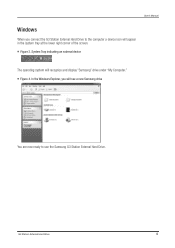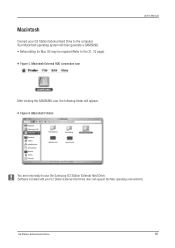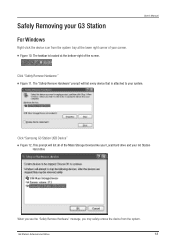Samsung HX-DU015EC Support Question
Find answers below for this question about Samsung HX-DU015EC.Need a Samsung HX-DU015EC manual? We have 11 online manuals for this item!
Question posted by pierreboschmans on June 3rd, 2013
Manuel Hx-du015ec
merci dem e signaler ou trouver le manuel du disque dur HX-DU015EC
Current Answers
Related Samsung HX-DU015EC Manual Pages
Samsung Knowledge Base Results
We have determined that the information below may contain an answer to this question. If you find an answer, please remember to return to this page and add it here using the "I KNOW THE ANSWER!" button above. It's that easy to earn points!-
General Support
... Is A Jumper? Jumpers alter the circuitry of on/off switches known as jumpers. Do I Set The Master, Slave, Or Cable Select Jumper On My Samsung Hard Drive? Hard drives often come with jumper diagrams next to the switches that attach internally to position each switch in several configurations. If you how to your computer... -
General Support
... card adaptor adaptor into the memory card reader Connect the memory card reader to the PC's USB port Copy desired MP3 files from the PC hard drive Paste the MP3 files into the memory card Remove the memory card from the memory card adaptor MP3 files must NOT be Downloaded through Shop... -
General Support
...the MP3 file(s) into the memory card slot, located on both the PC & and a new drive letter will be transferred via Bluetooth, from being played, copied, modified, transferred or forwarded. handset to...folder on the memory card named Music, if needed Copy desired MP3 files from the PC hard drive Paste the MP3 files into the memory card Music folder Remove the card from the memory ...
Similar Questions
Hello,
tried to download driver for this type at Samsungs. Not to find or to get. Formatted my G3, so it's ...
tried to download driver for this type at Samsungs. Not to find or to get. Formatted my G3, so it's ...
(Posted by rovierge 9 years ago)
Hx-du015ec/gb Does Not Startup, Is Not Recognised By W7
connected pC: DELL serial nr 9DYYF3.1 , model: DCCY
connected pC: DELL serial nr 9DYYF3.1 , model: DCCY
(Posted by wdraaije1 10 years ago)
Warranty Of Hard Drive
sir, i am using dell vostro1310, my hard drive is smart failure while turn on ,let me know it's warr...
sir, i am using dell vostro1310, my hard drive is smart failure while turn on ,let me know it's warr...
(Posted by mmmanikandan76 11 years ago)
How To Take Apart The Case
HOW DO I TAKE APART THE CASE OF A Samsung HX-DU015EC.
HOW DO I TAKE APART THE CASE OF A Samsung HX-DU015EC.
(Posted by applebug 12 years ago)
Cylinders, Heads And Sectors For Sv1533d Hard Drive.
I need to locate the cylinders, heads and sectors for the Samsung SV1533D hard drive. thanks for ...
I need to locate the cylinders, heads and sectors for the Samsung SV1533D hard drive. thanks for ...
(Posted by paulweber 13 years ago)