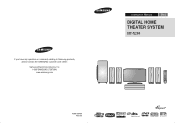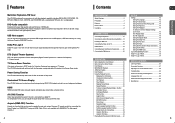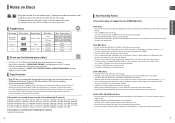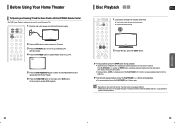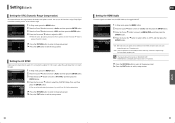Samsung HT-X250 Support Question
Find answers below for this question about Samsung HT-X250.Need a Samsung HT-X250 manual? We have 2 online manuals for this item!
Question posted by alejandro13120 on December 26th, 2021
Tx Card Wirelles
Current Answers
Answer #1: Posted by hzplj9 on December 26th, 2021 8:05 AM
Este é um na E-bay. Pré-propriedade, uma vez que já não parecem estar disponíveis.
Item no: 175031014144
However it is from US so there may be duty charged by your country unless you are in the US.
No entanto, é dos EUA, pelo que poderá haver taxas cobradas pelo seu país, a menos que esteja nos EUA.
Hope that helps. Esperança que ajuda.
Answer #2: Posted by SonuKumar on December 26th, 2021 6:47 AM
Please respond to my effort to provide you with the best possible solution by using the "Acceptable Solution" and/or the "Helpful" buttons when the answer has proven to be helpful.
Regards,
Sonu
Your search handyman for all e-support needs!!
Related Samsung HT-X250 Manual Pages
Samsung Knowledge Base Results
We have determined that the information below may contain an answer to this question. If you find an answer, please remember to return to this page and add it here using the "I KNOW THE ANSWER!" button above. It's that easy to earn points!-
General Support
... and video are separated, processed at different rates, and cannot be able to a Home Theater System (HTS) or, sometimes, a stereo system. Solutions for assistance. If you do not have either a DLP TV or a TV...connected to adjust the audio delay device so that you are using a home theater system (HTS) or stereo, things become more difficult. Check your DLP TV is rare among other ... -
How To Setup Your SWA-4000 With Your Samsung Home Theater System SAMSUNG
HT-BD3252 17265. Important : Make sure to insert the TX card with your Home Theater System, follow the steps below: Connect the front left, front right, center, and subwoofer speakers to the back of the main unit. Product : Home Theater > Home Theater Systems > Your home theater and the SWA-4000 module should connect. the home theater system off, insert the TX card into an ... -
Setting Up The SWA-3000 With Your Samsung Home Theater SAMSUNG
... the Speakers Connect the front left . SCH-U550 - How To Connect An iPod To The HT-WX70 How Do I Charge My Phone? 848. Important: Make sure to [ON]. 19163. With the home theater system off, insert the TX card into an electrical wall outlet, and then switch the power switch on the back of the...
Similar Questions
Every time I use my TV remote to change channels it switches off my Samsung DVD Home Theater System ...
eu tenho um Samsung Home Theater HT-X250, tentei atualizar o firmware, a atualização ating...
Is it possible to connect TV sound to play through this system?
I purchased movies that I can not watch now.. They say the region code is the problem.. How do I res...