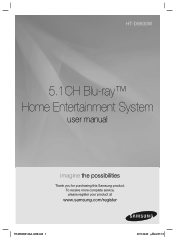Samsung HT-D6500W Support Question
Find answers below for this question about Samsung HT-D6500W.Need a Samsung HT-D6500W manual? We have 2 online manuals for this item!
Question posted by Appleerinest on December 28th, 2016
My Samsung Ht-d6500w Can't Play Dvds Anymore .it Only Play Cds
it can't play DVDs anymore more it displays check manual what could be the problem
Current Answers
Answer #1: Posted by Troubleshooter101 on December 28th, 2016 6:00 AM
ust to add, the CD and DVD lasers are separate devices under a common lens. It's not unusual for the DVD laser to die first. The photo diodes read the reflected laser beam and also aid in focusing the laser beam and keeping the laser assembly aligned with the 'tracks'. You could replace the laser assembly, but realigning it needs professional tools and equipment. Not really worth it.
Check this link for more help
http://forum.videohelp.com/threads/288583-DVD-player-does-not-read-DVDs-anymore-CDs-OK
Thanks
Please respond to my effort to provide you with the best possible solution by using the "Acceptable Solution" and/or the "Helpful" buttons when the answer has proven to be helpful. Please feel free to submit further info for your question, if a solution was not provided. I appreciate the opportunity to serve you!
Troublshooter101
Related Samsung HT-D6500W Manual Pages
Samsung Knowledge Base Results
We have determined that the information below may contain an answer to this question. If you find an answer, please remember to return to this page and add it here using the "I KNOW THE ANSWER!" button above. It's that easy to earn points!-
How To Choose Your Video And Audio Connections For Your DVD Player SAMSUNG
... you typically use a single analog video cable, typically with most DVD players and home theater systems. Coaxial Video is a very popular way of white and red ...and color. To get audio when using HDMI to play back DVDs, verify the DVD player has an HDMI out and the TV has ...as LPCM, Dolby Digital, DTS, DVD-Audio, Super Audio CD, Dolby TrueHD, DTS-HD Master Audio, and MPCM. How ... -
How To Connect An MP3 Device To Your Samsung Home Theater System Using Bluetooth SAMSUNG
... connected. Select, and then play the tracks using your MP3 device to your home theater system using Bluetooth, follow these steps: Turn on your MP3 device to begin the connection. Once the front display of your home theater reads CONNECT followed by the name of your home theater. The display switches to the word WAIT while... -
General Support
The home theater plays the audio from an HD source such as a Blu-ray player or an HD set top box to a TV through . The only alternative method requires you to a home theater. You ... the HD source through its own speakers and sends just the unaltered video signal to a home theater system through connection: pass-through offers a number of important advantages: It provides an easy, single...
Similar Questions
Tv Remotes Keep Switching Off My Samsung Dvd Home Theater System Ht-x70
Every time I use my TV remote to change channels it switches off my Samsung DVD Home Theater System ...
Every time I use my TV remote to change channels it switches off my Samsung DVD Home Theater System ...
(Posted by clarkandy62 6 months ago)
Samsung Ht-d6500w 7.1 Ch Power Up
My Samsung HT-D6500W 7.1 Ch system starts to power up, but shuts down after about 15 seconds, before...
My Samsung HT-D6500W 7.1 Ch system starts to power up, but shuts down after about 15 seconds, before...
(Posted by robshewm 1 year ago)
How Do I Reset Or Change The Region Code On My Home Theater System Ht-z310t/xaa?
I purchased movies that I can not watch now.. They say the region code is the problem.. How do I res...
I purchased movies that I can not watch now.. They say the region code is the problem.. How do I res...
(Posted by Mljtatesgirl 8 years ago)
How Do You Reset Wireless Receiver Module For Samsung Ht-d6500w .
(Posted by clivegrant1 8 years ago)
How To Program My Ht-d6500w Remote
Need to learn how to program my new HT-D6500W remote to work on my verizon fios cable box. Don't wan...
Need to learn how to program my new HT-D6500W remote to work on my verizon fios cable box. Don't wan...
(Posted by tlas6386 12 years ago)