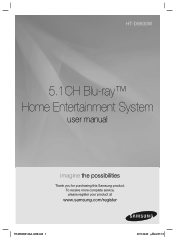Samsung HT-D6500W Support Question
Find answers below for this question about Samsung HT-D6500W.Need a Samsung HT-D6500W manual? We have 2 online manuals for this item!
Question posted by clivegrant1 on July 5th, 2015
How Do You Reset Wireless Receiver Module For Samsung Ht-d6500w .
Current Answers
Answer #1: Posted by BusterDoogen on July 5th, 2015 12:11 PM
R26; The product is not working. (Example: The power goes out STANDBY mode.
or a strange noise is heard.)
- Using the RESET function will erase all stored settings.
I hope this is helpful to you!
Please respond to my effort to provide you with the best possible solution by using the "Acceptable Solution" and/or the "Helpful" buttons when the answer has proven to be helpful. Please feel free to submit further info for your question, if a solution was not provided. I appreciate the opportunity to serve you!
Related Samsung HT-D6500W Manual Pages
Samsung Knowledge Base Results
We have determined that the information below may contain an answer to this question. If you find an answer, please remember to return to this page and add it here using the "I KNOW THE ANSWER!" button above. It's that easy to earn points!-
How To Setup Your SWA-4000 With Your Samsung Home Theater System SAMSUNG
.... Connect the rear left . Plug the power cord of the wireless module into the TX Card connection (labeled WIRELESS) on the home theater system. Product : Home Theater > How To Setup Your SWA-4000 With Your Samsung Home Theater System STEP 1. Turn on the back of your home theater system. Home Theater Systems > If the SWA-4000 does not connect, proceed to the back of the... -
How To Setup Your SWA-4000 With Your Samsung Home Theater System SAMSUNG
... the wireless module into the TX Card connection (labeled WIRELESS) on the back of the wireless module. the home theater system off, insert the TX card into an electrical wall outlet, and then switch the power switch on the home theater system. If the SWA-4000 does not connect, proceed to the back of the main unit. Product : Home Theater > Home Theater Systems > HT-BD3252... -
How To Connect A Home Theater System (Analog) SAMSUNG
... the input you HTS. DLP TV > the HTS remote, set the HTS to . You must turn the Internal Mute "On", follow these steps: Using the analog stereo cables, connect the left and right AUDIO OUT from the TV to highlight Internal Mute, and then press [Enter]. Many Home Theater Systems have a feature that...
Similar Questions
My Samsung HT-D6500W 7.1 Ch system starts to power up, but shuts down after about 15 seconds, before...
what is the part number for the samsung iPod Dock Cradle to be used with the samsung HT-D6500W/ZA
what wireless receiver module is needed for samsung HT-D 550 home theater
Need to learn how to program my new HT-D6500W remote to work on my verizon fios cable box. Don't wan...