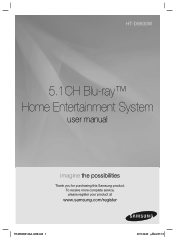Samsung HT-D6500W Support Question
Find answers below for this question about Samsung HT-D6500W.Need a Samsung HT-D6500W manual? We have 2 online manuals for this item!
Question posted by harleychod on August 4th, 2015
Ipod Dock For A Samsung Home Theater
what is the part number for the samsung iPod Dock Cradle to be used with the samsung HT-D6500W/ZA
Current Answers
Answer #1: Posted by TommyKervz on August 4th, 2015 8:40 AM
AH96-00051A
You can purchase that at eBay click here
Related Samsung HT-D6500W Manual Pages
Samsung Knowledge Base Results
We have determined that the information below may contain an answer to this question. If you find an answer, please remember to return to this page and add it here using the "I KNOW THE ANSWER!" button above. It's that easy to earn points!-
General Support
... on the TV so that the sound and picture If your picture and the TV is rare among other kinds of TV - for both are using a home theater system (HTS) or stereo, things become more difficult. is set top box video output is sent directly to the TV. The set top box audio output is... -
How To Setup Your SWA-4000 With Your Samsung Home Theater System SAMSUNG
...: Connect the front left . Turn on the back of the wireless module into the TX Card connection (labeled WIRELESS) on the home theater system. HT-Z320 17271. How To Setup Your SWA-4000 With Your Samsung Home Theater System STEP 1. Your home theater and the SWA-4000 module should connect. Home Theater Systems > Plug the power cord of the main unit. -
Setting Up The SWA-3000 With Your Samsung Home Theater SAMSUNG
... front left, front right, center, and subwoofer speakers to the back of the home theater system. With the home theater system off, insert the TX card into an electrical wall outlet, and then switch the power switch on the back of the home theater. Connect the rear left . SCH-U550 - STEP 1. How To Connect An iPod To The HT-WX70
Similar Questions
Tv Remotes Keep Switching Off My Samsung Dvd Home Theater System Ht-x70
Every time I use my TV remote to change channels it switches off my Samsung DVD Home Theater System ...
Every time I use my TV remote to change channels it switches off my Samsung DVD Home Theater System ...
(Posted by clarkandy62 6 months ago)
Samsung Ht-d6500w 7.1 Ch Power Up
My Samsung HT-D6500W 7.1 Ch system starts to power up, but shuts down after about 15 seconds, before...
My Samsung HT-D6500W 7.1 Ch system starts to power up, but shuts down after about 15 seconds, before...
(Posted by robshewm 1 year ago)
How Do I Reset Or Change The Region Code On My Home Theater System Ht-z310t/xaa?
I purchased movies that I can not watch now.. They say the region code is the problem.. How do I res...
I purchased movies that I can not watch now.. They say the region code is the problem.. How do I res...
(Posted by Mljtatesgirl 8 years ago)
How To Program My Ht-d6500w Remote
Need to learn how to program my new HT-D6500W remote to work on my verizon fios cable box. Don't wan...
Need to learn how to program my new HT-D6500W remote to work on my verizon fios cable box. Don't wan...
(Posted by tlas6386 12 years ago)