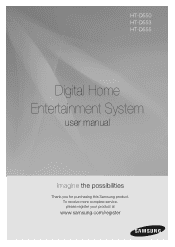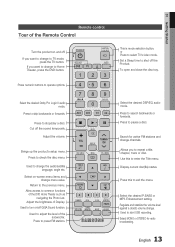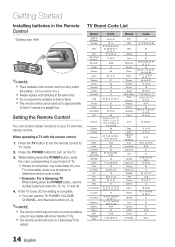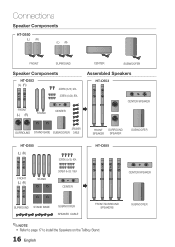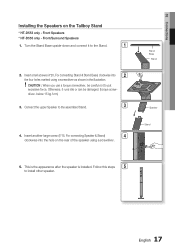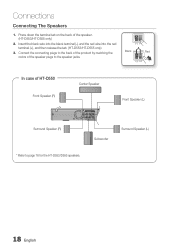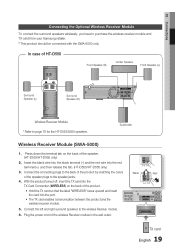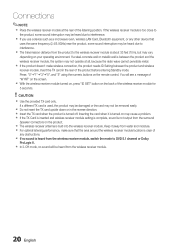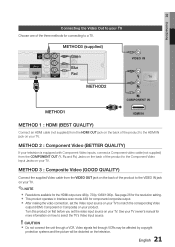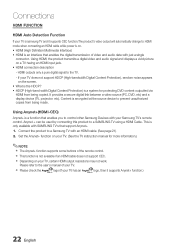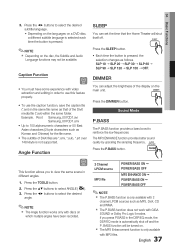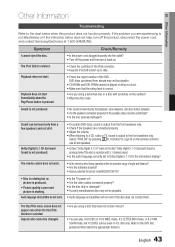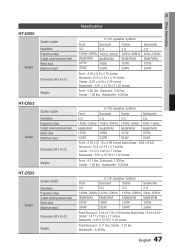Samsung HT-D550 Support Question
Find answers below for this question about Samsung HT-D550.Need a Samsung HT-D550 manual? We have 1 online manual for this item!
Question posted by jkircher on June 27th, 2011
Samsung Ht-d550 Operation
I set up my unit this past weekend. When playing music on my USB neither the DSP or the Pro Logic modes will funtion during operation. Is there something I am doing wrong or is the unit defective?
In advance thanks
Current Answers
Related Samsung HT-D550 Manual Pages
Samsung Knowledge Base Results
We have determined that the information below may contain an answer to this question. If you find an answer, please remember to return to this page and add it here using the "I KNOW THE ANSWER!" button above. It's that easy to earn points!-
General Support
... Felston DD540, that the sound and picture for both are using a home theater system (HTS) or stereo, things become more difficult. To arrange a service call to the HTS or stereo and the set top box video output is set top box. Unsynchronized Sound And Video With Home Theater Systems or Stereo If the sound on the TV so that the... -
How To Setup Your SWA-4000 With Your Samsung Home Theater System SAMSUNG
... To set up the wireless module with the slanted portion of the wireless module. Plug the power cord of the wireless module into the TX Card connection (labeled WIRELESS) on the home theater system. Home Theater Systems > HT-BD3252 17265. Your home theater and the SWA-4000 module should connect. How To Setup Your SWA-4000 With Your Samsung Home Theater System... -
How To Connect A Home Theater System (Analog) SAMSUNG
... input you HTS. How To Set Camera Settings to "On" Turn on the HTS. The sound is now coming out of your speakers to turn this step. You must press this button to the AUDIO IN on you connected the audio cables to the TV picture. HL-R4664W How To Connect A Home Theater System (Analog...
Similar Questions
Samsung Ht Bd1200 Blu-ray Home Theater System
I I need a remote control code for my universal remote so I can control my Samsung Blu-ray home thea...
I I need a remote control code for my universal remote so I can control my Samsung Blu-ray home thea...
(Posted by dmatthewhawkins 4 years ago)
How Do I Reset Or Change The Region Code On My Home Theater System Ht-z310t/xaa?
I purchased movies that I can not watch now.. They say the region code is the problem.. How do I res...
I purchased movies that I can not watch now.. They say the region code is the problem.. How do I res...
(Posted by Mljtatesgirl 8 years ago)
What Does The Giga Sound Button Do On A Samsung Ht-e550 Home Theater System?
(Posted by andyeury2 11 years ago)
I Have Got A Samsung Digital Home Entertainment System Ht-d550 That The Rear
speakers and center speaker are not producing sound.How can i change to 5.1channel or get all speake...
speakers and center speaker are not producing sound.How can i change to 5.1channel or get all speake...
(Posted by melvinking79 11 years ago)
Samsung Ht-x810 Manul For Subwoofer Wireless Connection
(Posted by arygoldusallc 12 years ago)