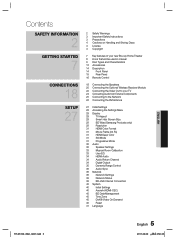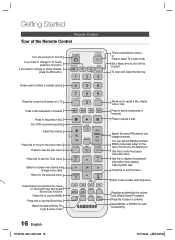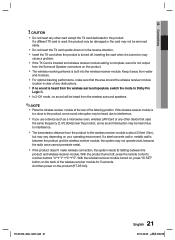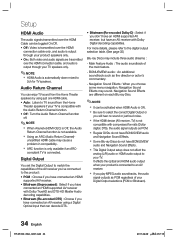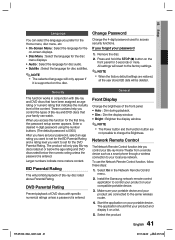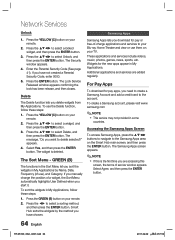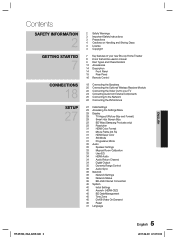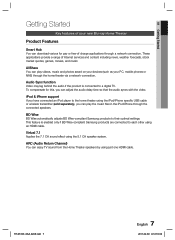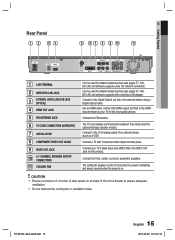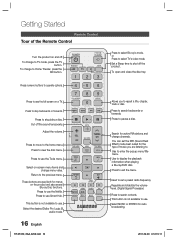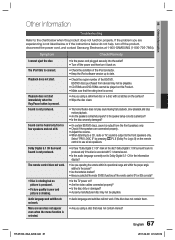Samsung HT-D5100 Support Question
Find answers below for this question about Samsung HT-D5100.Need a Samsung HT-D5100 manual? We have 3 online manuals for this item!
Question posted by angelaishere on August 2nd, 2011
We Cant Get Surround Sound To Work With The Tv Have An Optical Cable And Hdmi
the surround sound is set up and works with the dvds but not for the tv model ve40d5520rk
Current Answers
Related Samsung HT-D5100 Manual Pages
Samsung Knowledge Base Results
We have determined that the information below may contain an answer to this question. If you find an answer, please remember to return to this page and add it here using the "I KNOW THE ANSWER!" button above. It's that easy to earn points!-
General Support
... have your Home Theater System or Stereo. For specific details please see the related article listed below. The HDMI input on the menu. If you want Digital Video and Digital 5.1 Surround Sound, you would then connect the digital audio output from your source directly to the digital audio input of Samsung TVs, the Digital Audio Output works only... -
General Support
... able to the HTS or stereo and the set top box. If it 's highly likely you still may be synched by adjusting the sound synch function in synch. Solutions for this can be able to a Home Theater System (HTS) or, sometimes, a stereo system. and this problem for assistance. If you do not have either a DLP TV or a TV connected to... -
How To Choose Your Video And Audio Connections For Your Home Theater SAMSUNG
... From Your Samsung Home Theater System To Your TV. HDMI audio supports more audio types and is better because the left and right audio run through separate lines from each other and from highest quality to the lowest. connect using Digital Audio (Optical), you satisfied with this content? audio can 't carry surround sound or special features. cable carries higher...
Similar Questions
Tv Remotes Keep Switching Off My Samsung Dvd Home Theater System Ht-x70
Every time I use my TV remote to change channels it switches off my Samsung DVD Home Theater System ...
Every time I use my TV remote to change channels it switches off my Samsung DVD Home Theater System ...
(Posted by clarkandy62 7 months ago)
Ht D5100 Samsung Controle Remoto
É possivel o controle remoto do receiver ht D5100 samsung que tem duas funções no con...
É possivel o controle remoto do receiver ht D5100 samsung que tem duas funções no con...
(Posted by thelneto 7 years ago)
How Do I Reset Or Change The Region Code On My Home Theater System Ht-z310t/xaa?
I purchased movies that I can not watch now.. They say the region code is the problem.. How do I res...
I purchased movies that I can not watch now.. They say the region code is the problem.. How do I res...
(Posted by Mljtatesgirl 8 years ago)
Samsung Home Theater Sys
I have a Samsung Slim DVD Home Theater System HT-D51000 that I want to sell. What is it worth?
I have a Samsung Slim DVD Home Theater System HT-D51000 that I want to sell. What is it worth?
(Posted by joyinallthings 9 years ago)
Rear Speakers Won't Work With Xbox 360.
Hi there, I have a Samsung HT-D5100 I am wondering if it's possible to get full 5.1 Surround Sound f...
Hi there, I have a Samsung HT-D5100 I am wondering if it's possible to get full 5.1 Surround Sound f...
(Posted by seanmolloy09 11 years ago)