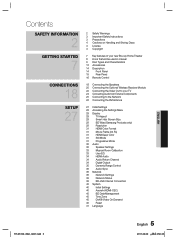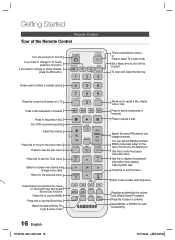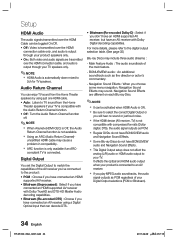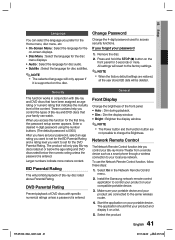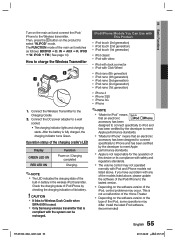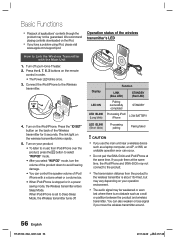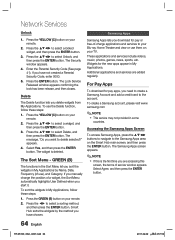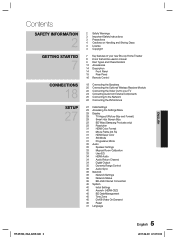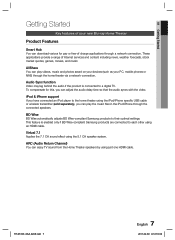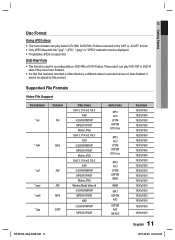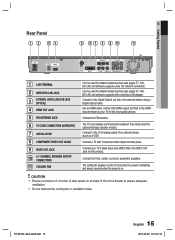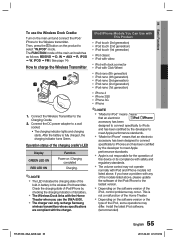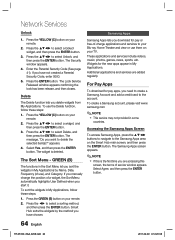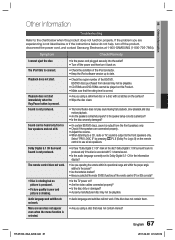Samsung HT-D5100 Support Question
Find answers below for this question about Samsung HT-D5100.Need a Samsung HT-D5100 manual? We have 3 online manuals for this item!
Question posted by joyinallthings on July 10th, 2014
Samsung Home Theater Sys
I have a Samsung Slim DVD Home Theater System HT-D51000 that I want to sell. What is it worth?
Current Answers
Related Samsung HT-D5100 Manual Pages
Samsung Knowledge Base Results
We have determined that the information below may contain an answer to this question. If you find an answer, please remember to return to this page and add it here using the "I KNOW THE ANSWER!" button above. It's that easy to earn points!-
General Support
... adjust the sound synch function, call Samsung Customer Care at 1-800-SAMSUNG (1-800-726-7864) any day between 9 a.m. To arrange a service call to a Home Theater System (HTS) or, sometimes, a stereo system. If it 's highly likely you are having an unsynchronized sound problem, please call Samsung Customer Care at different rates, and cannot be able to... -
How To Choose Your Video And Audio Connections For Your DVD Player SAMSUNG
...Player Using A USB Flash Drive 631. For example, if you want to the home from the video signal, the Composite Video RCA cable often comes joined with such features... carry audio. Like HDMI, Component cables can use a single analog video cable, typically with most DVD players and home theater systems. Coaxial Video is a list of connecting video and audio. Unlike HDMI or component, S-Video can... -
How To Setup Your SWA-4000 With Your Samsung Home Theater System SAMSUNG
... the SWA-4000 module should connect. Connect the rear left , front right, center, and subwoofer speakers to the back of your home theater system. HT-Z320 17271. Plug the power cord of the wireless module into the TX Card connection (labeled WIRELESS) on the back of the module to the ...
Similar Questions
Tv Remotes Keep Switching Off My Samsung Dvd Home Theater System Ht-x70
Every time I use my TV remote to change channels it switches off my Samsung DVD Home Theater System ...
Every time I use my TV remote to change channels it switches off my Samsung DVD Home Theater System ...
(Posted by clarkandy62 7 months ago)
Ht D5100 Samsung Controle Remoto
É possivel o controle remoto do receiver ht D5100 samsung que tem duas funções no con...
É possivel o controle remoto do receiver ht D5100 samsung que tem duas funções no con...
(Posted by thelneto 7 years ago)
How Do I Reset Or Change The Region Code On My Home Theater System Ht-z310t/xaa?
I purchased movies that I can not watch now.. They say the region code is the problem.. How do I res...
I purchased movies that I can not watch now.. They say the region code is the problem.. How do I res...
(Posted by Mljtatesgirl 8 years ago)
What Is The Size Of Ht D5100/zc Speaker Wire
what size of the speaker wire ?is it 4.2mm or 6.2mm for model ht d5100/zc.
what size of the speaker wire ?is it 4.2mm or 6.2mm for model ht d5100/zc.
(Posted by francism410 11 years ago)
Samsung Ht-d5100 Won't Play Discs
Suddenly not recognising any disc formats. Still plays CDs but not DVDs or Bly ray
Suddenly not recognising any disc formats. Still plays CDs but not DVDs or Bly ray
(Posted by Pendobson 11 years ago)