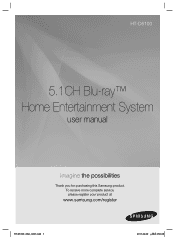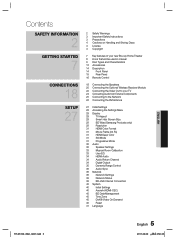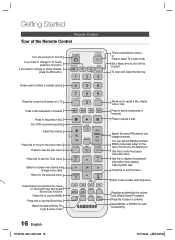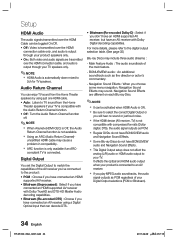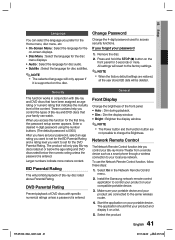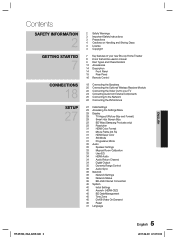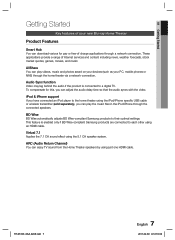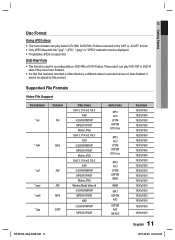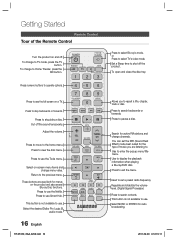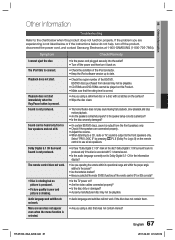Samsung HT-D5100 Support Question
Find answers below for this question about Samsung HT-D5100.Need a Samsung HT-D5100 manual? We have 3 online manuals for this item!
Question posted by Pendobson on September 22nd, 2012
Samsung Ht-d5100 Won't Play Discs
Suddenly not recognising any disc formats. Still plays CDs but not DVDs or Bly ray
Current Answers
Related Samsung HT-D5100 Manual Pages
Samsung Knowledge Base Results
We have determined that the information below may contain an answer to this question. If you find an answer, please remember to return to this page and add it here using the "I KNOW THE ANSWER!" button above. It's that easy to earn points!-
General Support
... the unaltered video signal to a home theater system through . pass-through offers a number of important advantages: It provides an easy, single cable method of the signal such as a Blu-ray player or an HD set top box, supports HDMI pass through an HDMI cable. sends those HD audio formats in digital and high definition. Note... -
How To Connect A Home Theater System (Analog) SAMSUNG
... then press [Enter]. the [Down Arrow] to eliminate echo. Depending on the settings in your HTS, all of your HTS owners manual to learn how to turn this setting on you connected the audio cables to. Many Home Theater Systems have a feature that switches between different inputs. Turn on . 18983. the [Down Arrow] to... -
Setting Up The SWA-3000 With Your Samsung Home Theater SAMSUNG
...an electrical wall outlet, and then switch the power switch on the back of the home theater system. Connecting the Speakers Connect the front left, front right, center, and subwoofer speakers to... of the card facing left and the rear right speakers to the back of the home theater. How To Connect An iPod To The HT-WX70 Connect the rear left . Important: Make sure to [ON]. 19163....
Similar Questions
Ht D5100 Samsung Controle Remoto
É possivel o controle remoto do receiver ht D5100 samsung que tem duas funções no con...
É possivel o controle remoto do receiver ht D5100 samsung que tem duas funções no con...
(Posted by thelneto 7 years ago)
How Do I Reset Or Change The Region Code On My Home Theater System Ht-z310t/xaa?
I purchased movies that I can not watch now.. They say the region code is the problem.. How do I res...
I purchased movies that I can not watch now.. They say the region code is the problem.. How do I res...
(Posted by Mljtatesgirl 8 years ago)
Samsung Home Theater Sys
I have a Samsung Slim DVD Home Theater System HT-D51000 that I want to sell. What is it worth?
I have a Samsung Slim DVD Home Theater System HT-D51000 that I want to sell. What is it worth?
(Posted by joyinallthings 9 years ago)
Samsung Home Theater System Model # Ht-q40
I can not locate a price for this product. How much would I be looking at to spend for this?
I can not locate a price for this product. How much would I be looking at to spend for this?
(Posted by gaillgroff 9 years ago)
What Is The Size Of Ht D5100/zc Speaker Wire
what size of the speaker wire ?is it 4.2mm or 6.2mm for model ht d5100/zc.
what size of the speaker wire ?is it 4.2mm or 6.2mm for model ht d5100/zc.
(Posted by francism410 11 years ago)