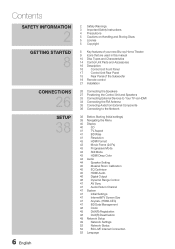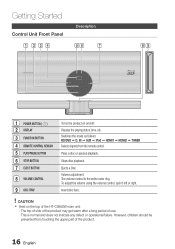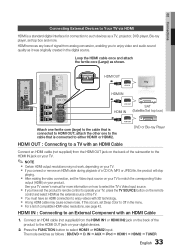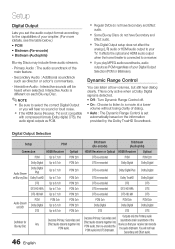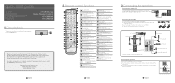Samsung HT-C9950W Support Question
Find answers below for this question about Samsung HT-C9950W.Need a Samsung HT-C9950W manual? We have 3 online manuals for this item!
Question posted by adewalegodo on November 4th, 2015
Samsung Blu Ray 3d Home Theatre System Ht-c9950w
Good day, kindly furnish me how to get the control unit panel for the Samsung HT-C9950W am really in need of because I bought the complete system from Samsung here Nigeria and they don't have the spare parts here in Nigeria. Please I need more information on how to get it or better still if you have it let know the price. Thank you, from Adewale Godo in Nigeria
Current Answers
Related Samsung HT-C9950W Manual Pages
Samsung Knowledge Base Results
We have determined that the information below may contain an answer to this question. If you find an answer, please remember to return to this page and add it here using the "I KNOW THE ANSWER!" button above. It's that easy to earn points!-
How To Choose Your Video And Audio Connections For Your DVD Player SAMSUNG
... blue signal information it connects,...home theater systems. Coaxial Video is slightly less than that carries cable, antenna, and satellite signals to the home...Video, you need three video...Home Theater Because the audio and video signals pass through a single cable, all video signals, from a home theater to lowest, with component cables are analog not digital. Composite Video is completely... -
General Support
... an HD source such as a Blu-ray player or an HD set top box, supports HDMI pass through passes a video and audio signal from your Bluray player to your TV without altering the signal. pass-through its own speakers and sends just the unaltered video signal to a home theater. You get top of the... -
How To Activate Your Netflix Account SAMSUNG
..."help" How To Reset Your Blu-ray Player To Factory Settings 17262. How To Setup Your SWA-4000 With Your Samsung Home Theater System Content Feedback Q1. Were you want ... dissatisfied very satisfied Q2. Product : Blu-ray > Blu-ray Players > BD-P1600 STEP 2. Viewing on your Blu-ray remote control, select Netflix from the Blu-ray player's menu or at the top...
Similar Questions
Samsung Ht Bd1200 Blu-ray Home Theater System
I I need a remote control code for my universal remote so I can control my Samsung Blu-ray home thea...
I I need a remote control code for my universal remote so I can control my Samsung Blu-ray home thea...
(Posted by dmatthewhawkins 4 years ago)
Samsung Home Theater System Model # Ht-q40
I can not locate a price for this product. How much would I be looking at to spend for this?
I can not locate a price for this product. How much would I be looking at to spend for this?
(Posted by gaillgroff 9 years ago)
Samsung Bd Ht-c9950w
Where can I buy the above home theatre and at what prince
Where can I buy the above home theatre and at what prince
(Posted by Dimcosmo 11 years ago)
My Home Theater Can Not Read Any Disc. What Happen?
(Posted by mmartins773 11 years ago)