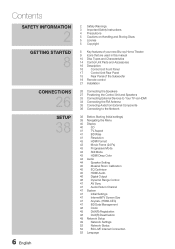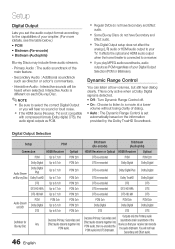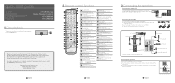Samsung HT-C9950W Support Question
Find answers below for this question about Samsung HT-C9950W.Need a Samsung HT-C9950W manual? We have 3 online manuals for this item!
Question posted by mmartins773 on September 25th, 2012
My Home Theater Can Not Read Any Disc. What Happen?
The person who posted this question about this Samsung product did not include a detailed explanation. Please use the "Request More Information" button to the right if more details would help you to answer this question.
Current Answers
Related Samsung HT-C9950W Manual Pages
Samsung Knowledge Base Results
We have determined that the information below may contain an answer to this question. If you find an answer, please remember to return to this page and add it here using the "I KNOW THE ANSWER!" button above. It's that easy to earn points!-
General Support
... be able to purchase an audio delay device, such as described above, you can be able to the TV. Check your HTS or stereo user's manual to a Home Theater System (HTS) or, sometimes, a stereo system. If your picture and the TV is rare among other kinds of the signal is set top box and the... -
How To Unfinalize An RW Disc With Your DVD Combo SAMSUNG
... Unfinalize An RW Disc With Your DVD Recorder Content Feedback Q1. Put the disk you want to unfinalize this content? The following message appears: "Do you want to highlight Unfinalize , and then press [ENTER]. On some models, YES . How To Connect An MP3 Device To Your Samsung Home Theater System Using Bluetooth... -
How To Connect An MP3 Device To Your Samsung Home Theater System Using Bluetooth SAMSUNG
.... STEP 2. Once the front display of your home theater reads CONNECT followed by the name of your home theater. The display switches to the word WAIT while it is preparing, and after a few seconds it switches to READY when your home theater is ready to your home theater system using Bluetooth, follow these steps: Turn on the...
Similar Questions
Tv Remotes Keep Switching Off My Samsung Dvd Home Theater System Ht-x70
Every time I use my TV remote to change channels it switches off my Samsung DVD Home Theater System ...
Every time I use my TV remote to change channels it switches off my Samsung DVD Home Theater System ...
(Posted by clarkandy62 7 months ago)
How Do I Reset Or Change The Region Code On My Home Theater System Ht-z310t/xaa?
I purchased movies that I can not watch now.. They say the region code is the problem.. How do I res...
I purchased movies that I can not watch now.. They say the region code is the problem.. How do I res...
(Posted by Mljtatesgirl 8 years ago)
Samsung Blu Ray 3d Home Theatre System Ht-c9950w
Good day, kindly furnish me how to get the control unit panel for the Samsung HT-C9950W am really in...
Good day, kindly furnish me how to get the control unit panel for the Samsung HT-C9950W am really in...
(Posted by adewalegodo 8 years ago)
Samsung Bd Ht-c9950w
Where can I buy the above home theatre and at what prince
Where can I buy the above home theatre and at what prince
(Posted by Dimcosmo 11 years ago)
Not Recognizing Discs.
1. I bought a new Samsung HT-9950W/MEA. but when l inserted a Disc, its automatically reject it and ...
1. I bought a new Samsung HT-9950W/MEA. but when l inserted a Disc, its automatically reject it and ...
(Posted by aliyusalehyarima 12 years ago)