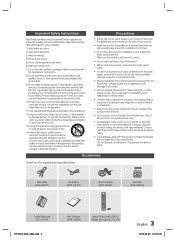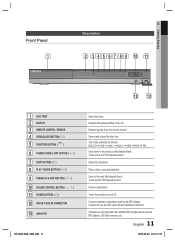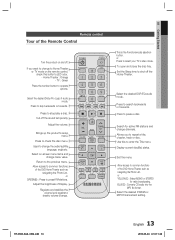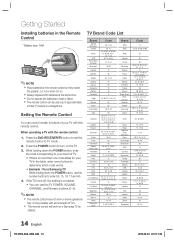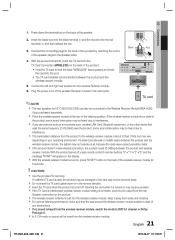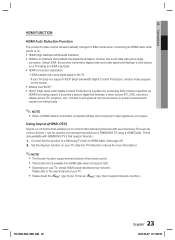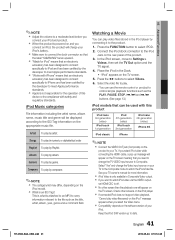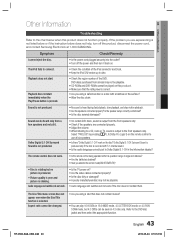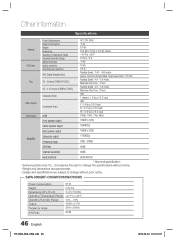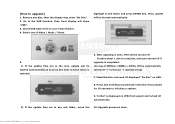Samsung HT-C550 Support Question
Find answers below for this question about Samsung HT-C550.Need a Samsung HT-C550 manual? We have 5 online manuals for this item!
Question posted by 123whitelight on February 14th, 2012
Samsung Ht-c550 Dvd Player
what if i want only samsung HT-C550 dvd player only. bcz i lost mine.
Current Answers
Related Samsung HT-C550 Manual Pages
Samsung Knowledge Base Results
We have determined that the information below may contain an answer to this question. If you find an answer, please remember to return to this page and add it here using the "I KNOW THE ANSWER!" button above. It's that easy to earn points!-
General Support
If you want Digital Video and Digital 5.1 Surround Sound, you don't have your users manual ...Home Theater System or Stereo. Related Article: The Audio On My DLP TV Is Not In Sync With The Picture. Important: Seperating the Audio and Video signals may cause audio delay issues. The HDMI input on your audio and video source. If you have connected the source (a DVD player... -
How To Choose Your Video And Audio Connections For Your DVD Player SAMSUNG
... with component cables are connecting support this feature. used with most DVD players and home theater systems. Coaxial Video is probably the most common audio cables used to connect a home theater to a TV, the Coaxial connection is the same type of connection you want to high definition1080p. cable is completely analog and carries both ends. cable can... -
How To Unfinalize An RW Disc With Your DVD Combo SAMSUNG
... : DVD Players > To unfinalize your disc, follow these steps: Turn on your DVD combo ...DVD Recorder Content Feedback Q1. very dissatisfied very satisfied Q2. If no, please tell us why so we can be unfinalized. Do you satisfied with any other recordable media type. Put the disk you want to unfinalize this content? How To Connect An MP3 Device To Your Samsung Home Theater System...
Similar Questions
Tv Remotes Keep Switching Off My Samsung Dvd Home Theater System Ht-x70
Every time I use my TV remote to change channels it switches off my Samsung DVD Home Theater System ...
Every time I use my TV remote to change channels it switches off my Samsung DVD Home Theater System ...
(Posted by clarkandy62 6 months ago)
Ht-c550 Shows Protect Errow Message And Shut S Off.
HT-C550 shows PROT and shuts off immidietly after being turn on.With no cables connected,it do the s...
HT-C550 shows PROT and shuts off immidietly after being turn on.With no cables connected,it do the s...
(Posted by mohdferuzeja 9 years ago)
Ht-c550 Show 'prot' And Shuts Off When Turned On, Even With No Cables Connected
Recently my Samsung HT-C550 receiver refuses to stay on. A few seconds after it's turned on, it will...
Recently my Samsung HT-C550 receiver refuses to stay on. A few seconds after it's turned on, it will...
(Posted by tipawadi 11 years ago)
Ht-c550 Shows Protect Error Message And Shuts Off
Ht-C550 shows PROT and shuts off immediately after being turned on. With no cables connected, it do...
Ht-C550 shows PROT and shuts off immediately after being turned on. With no cables connected, it do...
(Posted by tipawadi 11 years ago)
Problem With Samsung Ht-ds650 Dvd Home Theater System
when power on display will show HELLO, LOADING,PROTECTION AND GOOD BYE. this procss in only 15 secon...
when power on display will show HELLO, LOADING,PROTECTION AND GOOD BYE. this procss in only 15 secon...
(Posted by yewaled 11 years ago)