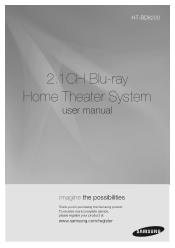Samsung HT BD8200 Support Question
Find answers below for this question about Samsung HT BD8200 - Sound Bar Home Theater System.Need a Samsung HT BD8200 manual? We have 5 online manuals for this item!
Question posted by Paulclark64 on April 28th, 2020
Samsung Ht-bd8200 Problem
Hi my blue ray player only plays ordinary DVD's will not play blue ray dics, any ideas what the problem may be.pau
Current Answers
Answer #1: Posted by freginold on April 28th, 2020 2:45 AM
Try flashing the firmware -- you can see how to do that (and get the firmware) from the Samsung support page:
https://www.samsung.com/ca/support/model/HT-BD8200T/XAA/#
If reinstalling the firmware doesn't fix the problem and it's only certain Blu-ray discs that won't play (i.e. from a certain region, old discs, new discs, etc.) then try to isolate which discs will play and which discs won't, and repost your question with as much detail as possible.
https://www.samsung.com/ca/support/model/HT-BD8200T/XAA/#
If reinstalling the firmware doesn't fix the problem and it's only certain Blu-ray discs that won't play (i.e. from a certain region, old discs, new discs, etc.) then try to isolate which discs will play and which discs won't, and repost your question with as much detail as possible.
Related Samsung HT BD8200 Manual Pages
Samsung Knowledge Base Results
We have determined that the information below may contain an answer to this question. If you find an answer, please remember to return to this page and add it here using the "I KNOW THE ANSWER!" button above. It's that easy to earn points!-
General Support
... portion of the signal is out of sync with your HTS or stereo has a Sound Delay function. Check your TV - and 9 p.m. Unsynchronized Sound And Video With Home Theater Systems or Stereo If the sound on the TV so that the sound and picture are having an unsynchronized sound problem, please call Samsung Customer Care at 1-800-SAMSUNG (1-800-726... -
How To Connect A Home Theater System (Analog) SAMSUNG
... press [Menu] on . 12983. Many Home Theater Systems have a feature that switches between different inputs. You must press this button to the AUDIO IN on you connected the audio cables to highlight the Sound menu, and then press [Enter]. the HTS remote, set the HTS to the input you HTS. Press the [Down Arrow] to . to... -
How To Connect A Home Theater System (Analog) SAMSUNG
... this step. How To Set Camera Settings the HTS remote, set the HTS to the input you HTS. You must turn this setting on you connected the audio cables to highlight the Sound menu, and then press [Enter]. the [Down Arrow] to . The Main Menu appears. Many Home Theater Systems have a feature that switches between different inputs...
Similar Questions
How Do I Reset Or Change The Region Code On My Home Theater System Ht-z310t/xaa?
I purchased movies that I can not watch now.. They say the region code is the problem.. How do I res...
I purchased movies that I can not watch now.. They say the region code is the problem.. How do I res...
(Posted by Mljtatesgirl 8 years ago)
Samsung Dvd Home Cinema System Ht-x20 Problem Is No Sound
(Posted by shavez 9 years ago)
Can I Pair Samsung Ht Bd8200 Subwoofer With Other Samsung Sound Bars
Can I pair my htbd 8200 sub woofer with other samsung sound bars?
Can I pair my htbd 8200 sub woofer with other samsung sound bars?
(Posted by rek225 10 years ago)
Hi, My Samsung Sound Bar With Blue Ray The Door For Dvd/blue Ray Won't Open
Door for DVD won't open
Door for DVD won't open
(Posted by amahold 11 years ago)
Can The Samsung Ht Bd 8200 Sound Bar Be Converted To Multi Zone Bd Player
(Posted by douglasg 11 years ago)