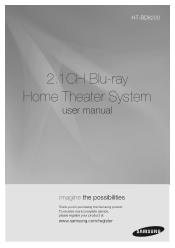Samsung HT BD8200 Support Question
Find answers below for this question about Samsung HT BD8200 - Sound Bar Home Theater System.Need a Samsung HT BD8200 manual? We have 5 online manuals for this item!
Question posted by Rfwalthy on August 10th, 2014
Ht-bd8200 Will Not Play Dvds After Software Update
The person who posted this question about this Samsung product did not include a detailed explanation. Please use the "Request More Information" button to the right if more details would help you to answer this question.
Current Answers
Related Samsung HT BD8200 Manual Pages
Samsung Knowledge Base Results
We have determined that the information below may contain an answer to this question. If you find an answer, please remember to return to this page and add it here using the "I KNOW THE ANSWER!" button above. It's that easy to earn points!-
General Support
...Alerts on Call 2: Voice Call 1: Call Forwarding 2: Call Barring** 3: Call Waiting 4: Auto Redial 7: Set Connectivity 1:... 4: Player Settings 1: Play Mode 2: Play via 3: Equalizer 5: Cellular...Memory 2: Memory Status 11: Software Update 1: Continue Update 12: Phone Information * Shows ...7: MEdia Net Home 6: Cellular Video* 7: My Stuff 8: Address Book 9: Settings 1: Quick Tips 2: Set Sound Profile 3: Set ... -
General Support
...Software Update list 4.1.4: Settings 4.2: (individual track selected) 4.2.1: Set as 8.7.3: Slideshow 8.7.4: More: 8.7.4.1: Send to cur. SGH-T749 (Highlight) - list 4.3.4: More: 4.3.4.1: Edit playlist 4.3.4.2: Settings 4.3.4.2.1: Background playing 4.3.4.2.2: Sound... Call forwarding 12.9.6: Call barring * 12.9.7: Call waiting ... Delete 3: Web 3.1: Home 3.2: Enter URL 3.3: Bookmarks... -
General Support
...Delete Contacts from SIM 9 Settings 9.1 Sound Profile 9.1.1. Normal 9.1.2. On/Of 9.6.1.3...Update 9.11 Phone Information 9.11.1 My Number 9.11.2 Manufacturer 9.11.3 Model 9.11.3.1 SGH-A777 9.11.4 Device ID 9.11.5 Software Version 9.11.6 Language 9.11.7 Client * Shows only if supported by clicking on it. 1 AT&T Music 1.1 Music Player 1.1.1 Now Playing...All 9.5.2.2 Call Barring 9.5.2.3 Call Waiting ...
Similar Questions
My Samsung Ht-d6500w Can't Play Dvds Anymore .it Only Play Cds
it can't play DVDs anymore more it displays check manual what could be the problem
it can't play DVDs anymore more it displays check manual what could be the problem
(Posted by Appleerinest 7 years ago)
Can I Pair Samsung Ht Bd8200 Subwoofer With Other Samsung Sound Bars
Can I pair my htbd 8200 sub woofer with other samsung sound bars?
Can I pair my htbd 8200 sub woofer with other samsung sound bars?
(Posted by rek225 10 years ago)
Hi, My Samsung Sound Bar With Blue Ray The Door For Dvd/blue Ray Won't Open
Door for DVD won't open
Door for DVD won't open
(Posted by amahold 11 years ago)
Can The Samsung Ht Bd 8200 Sound Bar Be Converted To Multi Zone Bd Player
(Posted by douglasg 11 years ago)
Will The Samsung Ht-d5210c Play Dvd Format Video From My External Hard Drive?
using the usb port
using the usb port
(Posted by stevendharding 12 years ago)