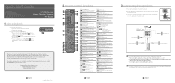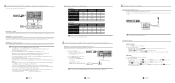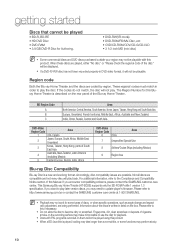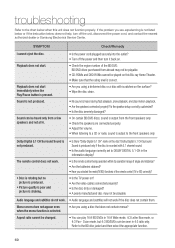Samsung HT BD2E Support Question
Find answers below for this question about Samsung HT BD2E - Blu-ray Home Theater System.Need a Samsung HT BD2E manual? We have 3 online manuals for this item!
Question posted by Lucious993 on November 18th, 2019
How To Connect My Blue Ray Ht-bd2e To My Steroamp
How to connect my blue ray player to my stereo am
Current Answers
Answer #1: Posted by waelsaidani1 on November 20th, 2019 1:06 PM
Related Samsung HT BD2E Manual Pages
Samsung Knowledge Base Results
We have determined that the information below may contain an answer to this question. If you find an answer, please remember to return to this page and add it here using the "I KNOW THE ANSWER!" button above. It's that easy to earn points!-
General Support
... for basic setup instructions. Using the on-screen keyboard, enter the SSID and press the blue D button on your routers setup page. Locate your model on the network. To enter the... as a program on your PC. If you 'll need to access your Blu-ray Player and you to re-connect other documentation for your network. This information is affixed, check the router's manual, quick... -
Using Anynet+ With A Home Theater SAMSUNG
... on the Blu-ray player and the Home theater. Using Anynet+ With A Home Theater STEP 7. submit Please select answers for all three shut down. Were you select the Blu-ray player from the Device List. If you have a Blu-Ray player with this is accomplished by using HDMI pass through, and you satisfied with Anynet+ connected to the HT-AS720ST and then to the home theater. This... -
Using Anynet+ With A Home Theater SAMSUNG
... this is accomplished by using HDMI pass through, and you satisfied with Anynet+ connected to the HT-AS720ST and then to control the Blu-Ray player, enter the Tools Menu again and select BD operation. To use the remotes from the home theater or Blu-ray player. Content Feedback Q1. very dissatisfied very satisfied Q2. DLP TV 2320. Using Anynet...
Similar Questions
Samsung Ht-bd2e Won't Power On
My Samsung HT-BD2E Blu-ray Home Theater System won't power on. I have pressed the stop for 10 second...
My Samsung HT-BD2E Blu-ray Home Theater System won't power on. I have pressed the stop for 10 second...
(Posted by Anonymous-155635 8 years ago)
Connecting A Samsung Home Theatre, Tv And Blue Ray Player
im trying to comnect a samsung home theatre system to a samsung tv as well as a blue ray player.The ...
im trying to comnect a samsung home theatre system to a samsung tv as well as a blue ray player.The ...
(Posted by Kpwiddowson 9 years ago)
Blu Ray Player Ht Bd2e
Cannot get dvd out of player. Is it faulty or can I fix easily
Cannot get dvd out of player. Is it faulty or can I fix easily
(Posted by mauranne 11 years ago)
Ow Can I Buy A New Remote Control To A Ht Bd2e
(Posted by afafernandez91 11 years ago)
Want To Purchase A Wireless Adaptor For Samsug Ht-d5300 Blue Ray Player
what is the model # for the wireless adaptor that did not come with my samsung ht-d5300 blue ray pla...
what is the model # for the wireless adaptor that did not come with my samsung ht-d5300 blue ray pla...
(Posted by ccarnduff 12 years ago)