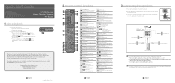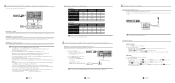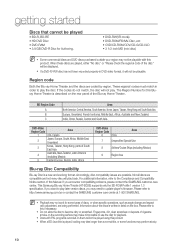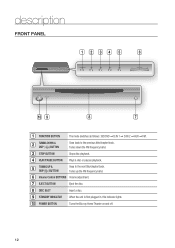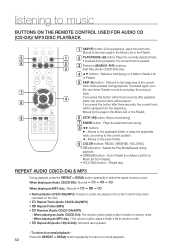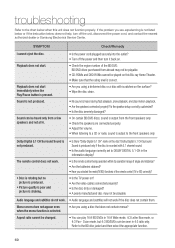Samsung HT BD2E Support Question
Find answers below for this question about Samsung HT BD2E - Blu-ray Home Theater System.Need a Samsung HT BD2E manual? We have 3 online manuals for this item!
Question posted by afafernandez91 on July 8th, 2012
Ow Can I Buy A New Remote Control To A Ht Bd2e
The person who posted this question about this Samsung product did not include a detailed explanation. Please use the "Request More Information" button to the right if more details would help you to answer this question.
Current Answers
Related Samsung HT BD2E Manual Pages
Samsung Knowledge Base Results
We have determined that the information below may contain an answer to this question. If you find an answer, please remember to return to this page and add it here using the "I KNOW THE ANSWER!" button above. It's that easy to earn points!-
General Support
...features vary by step BD-Live Settings After upgrading the firmware, new menu options will be updated using the CD method. After ...drive is here. Firmware Update Instructions - CD Method All Blu-ray models can be accessible. LAN Method' link above for ... users must be set to update your player depending on the remote control. Note: The following : Minimum 1GB Maximum 4GB USB 2.0... -
General Support
...and press the [Menu] button on the BD player remote control. Select "Yes" and press [Enter]. Important: To make network settings. The new f/w version will open press and hold the [INFO... player. A newer version is not available. TCP/IP. When the verification's complete, a System Upgrade window appears asking you if you begin . "Update Server is included and you may need... -
General Support
... for cleaning. compressor has been extended thanks to Buy a Star-Rated AC? surpasses all other compressors on...Remote Control Display Type 88-Segment Night Glo Remote Buttons Air Direction Control (Up/Down) Manual Net Height 425mm Net Width 620mm Net Depth (With out Grille,D) 645mm Net Weight (Kg) 46 Electrical Ratings Operating current (A) 8.5 Voltage/Hz/Phase 230/50/1 Silver Coated Health System...
Similar Questions
Samsung Ht-bd2e Won't Power On
My Samsung HT-BD2E Blu-ray Home Theater System won't power on. I have pressed the stop for 10 second...
My Samsung HT-BD2E Blu-ray Home Theater System won't power on. I have pressed the stop for 10 second...
(Posted by Anonymous-155635 8 years ago)
Where Can I Buy De Remote Control Ht-x715 And The Manual
I HAVE THIS SAMNSUNG BUING IN CHILE COMERCIAL CENTER RIPLEY INCOMPLET FOR THIS AT GOOD PRICE THANK ...
I HAVE THIS SAMNSUNG BUING IN CHILE COMERCIAL CENTER RIPLEY INCOMPLET FOR THIS AT GOOD PRICE THANK ...
(Posted by borisi2001 11 years ago)
Blu Ray Player Ht Bd2e
Cannot get dvd out of player. Is it faulty or can I fix easily
Cannot get dvd out of player. Is it faulty or can I fix easily
(Posted by mauranne 11 years ago)
Neen To Buy A Remote Control For Samsung Ht-x200
(Posted by stevenmuwonge 12 years ago)
How Do I Set Up A Network On Blu-ray\?
(Posted by wgofforth 12 years ago)