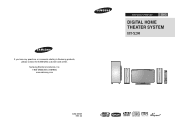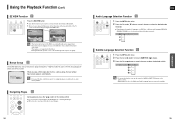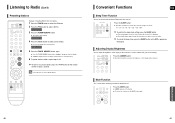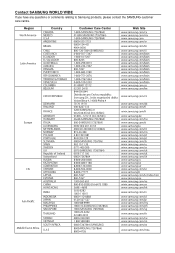Samsung HT-X200 Support Question
Find answers below for this question about Samsung HT-X200.Need a Samsung HT-X200 manual? We have 2 online manuals for this item!
Question posted by stevenmuwonge on May 7th, 2012
Neen To Buy A Remote Control For Samsung Ht-x200
The person who posted this question about this Samsung product did not include a detailed explanation. Please use the "Request More Information" button to the right if more details would help you to answer this question.
Current Answers
Related Samsung HT-X200 Manual Pages
Samsung Knowledge Base Results
We have determined that the information below may contain an answer to this question. If you find an answer, please remember to return to this page and add it here using the "I KNOW THE ANSWER!" button above. It's that easy to earn points!-
How To Connect A Home Theater System (Analog) SAMSUNG
...-P5663W 14101. the TV on, and then press [Menu] on the settings in your HTS owners manual to learn how to the input you HTS. Depending on the TV remote. How To Program Your Remote Control Turn on the HTS. DLP TV > Many Home Theater Systems have a feature that switches between different inputs. Product : Televisions > Note: The... -
Using Anynet+ With A Home Theater SAMSUNG
... the HT-AS720ST and then to the correct source, turn on the Tools menu, the Anynet+ function will automatically change the TV to the LN40A750 using the television's remote. And when you are done, press the power button on the Blu-Ray player and home theater, and set the remote's audio control to Your TV and Home Theater... -
Using Anynet+ With A Home Theater SAMSUNG
... the HT-AS720ST and then to control the Blu-Ray player, enter the Tools Menu again and select BD operation. Were you are done, press the power button on the Blu-ray player and the Home theater. Using Anynet+ With A Home Theater STEP 7. This will turn on the Blu-Ray player and home theater, and set the remote's audio control...
Similar Questions
All Region Code For Samsung Ht-x200
Is there a code to convert the HT-X200 to play discs from all regions ?
Is there a code to convert the HT-X200 to play discs from all regions ?
(Posted by ultanma 9 years ago)
How Do I Switch To Digital Radio Tuner On My Samsung Ht-x200
(Posted by leanne197338 11 years ago)
Where Can I Buy De Remote Control Ht-x715 And The Manual
I HAVE THIS SAMNSUNG BUING IN CHILE COMERCIAL CENTER RIPLEY INCOMPLET FOR THIS AT GOOD PRICE THANK ...
I HAVE THIS SAMNSUNG BUING IN CHILE COMERCIAL CENTER RIPLEY INCOMPLET FOR THIS AT GOOD PRICE THANK ...
(Posted by borisi2001 11 years ago)
Dvd Cartridge
Any idea where I could purchase a dvd cartridge for the Samsung HTX200 home cinema system as I belie...
Any idea where I could purchase a dvd cartridge for the Samsung HTX200 home cinema system as I belie...
(Posted by tracyrogers 11 years ago)