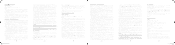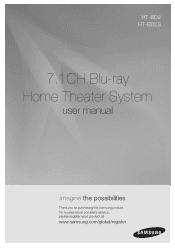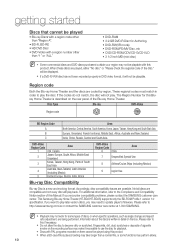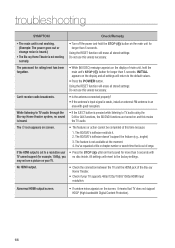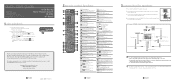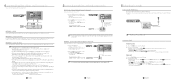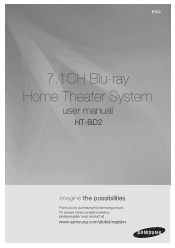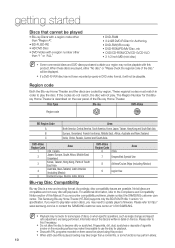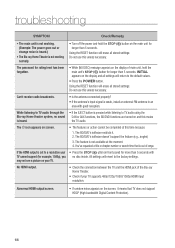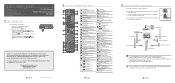Samsung HT-BD2 Support Question
Find answers below for this question about Samsung HT-BD2.Need a Samsung HT-BD2 manual? We have 7 online manuals for this item!
Question posted by marijimenezlopez on November 27th, 2022
My Remote Stoped Working Need Help Te Programming It
how to reset my remote to my HT-BD2
Current Answers
Answer #1: Posted by SonuKumar on November 27th, 2022 8:19 PM
Point the universal remote towards the Samsung soundbar that has to be programmed. Select "Menu" from the Universal Remote Control's drop-down menu and then press the "Setting" button to proceed. Then navigate to the "Program remote" option.
Please respond to my effort to provide you with the best possible solution by using the "Acceptable Solution" and/or the "Helpful" buttons when the answer has proven to be helpful.
Regards,
Sonu
Your search handyman for all e-support needs!!
Related Samsung HT-BD2 Manual Pages
Samsung Knowledge Base Results
We have determined that the information below may contain an answer to this question. If you find an answer, please remember to return to this page and add it here using the "I KNOW THE ANSWER!" button above. It's that easy to earn points!-
General Support
... 's highly likely you are having an unsynchronized sound problem, please call Samsung Customer Care at different rates, and cannot be able to a Home Theater System (HTS) or, sometimes, a stereo system. If your HTS or stereo has a Sound Delay function. You should be synched by adjusting the sound synch function in the TV. The set top box... -
General Support
... need to push a thin, rigid wire (for example, a straightened paper clip) into the hole to view all products for your remote, look in your Samsung television remote to operate. You cannot program your TV's user manual Press the Power button on the lower section of device including any home theater system (including those codes do not work... -
How To Activate Your Netflix Account SAMSUNG
... the page. 17343. How To Setup Your SWA-4000 With Your Samsung Home Theater System Content Feedback Q1. If no, please tell us why so we can improve the content. is where you store the movies and TV programs you satisfied with this content? B button. very dissatisfied very satisfied Q2. Your selection...
Similar Questions
Tv Remotes Keep Switching Off My Samsung Dvd Home Theater System Ht-x70
Every time I use my TV remote to change channels it switches off my Samsung DVD Home Theater System ...
Every time I use my TV remote to change channels it switches off my Samsung DVD Home Theater System ...
(Posted by clarkandy62 7 months ago)
How Do I Reset Or Change The Region Code On My Home Theater System Ht-z310t/xaa?
I purchased movies that I can not watch now.. They say the region code is the problem.. How do I res...
I purchased movies that I can not watch now.. They say the region code is the problem.. How do I res...
(Posted by Mljtatesgirl 8 years ago)
What Is The Code Numbers To A Dvd Home Theater System Ht-p29
(Posted by wesfrye7677 10 years ago)
Need To Upgrade Ht-bd2 To Play Latest Blue Ray Dvd's
(Posted by johannastraatsma 12 years ago)
Does The Samsung Dvd Home Theater System Ht-x50 Record As Well As Play?
No details needed. I've been thru the entire manual for the DVD player and still can't figure out if...
No details needed. I've been thru the entire manual for the DVD player and still can't figure out if...
(Posted by jjhiggins 12 years ago)