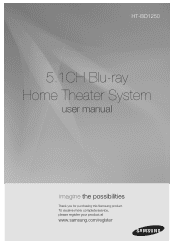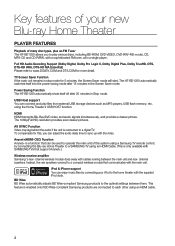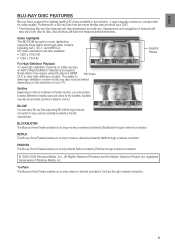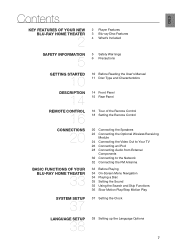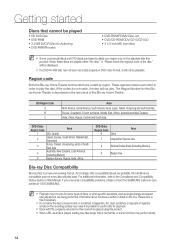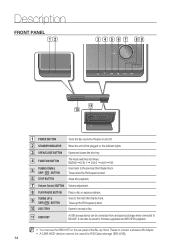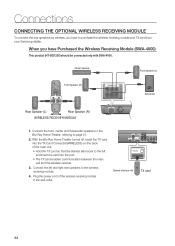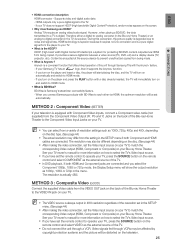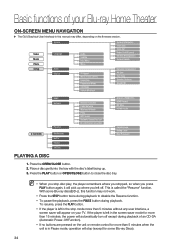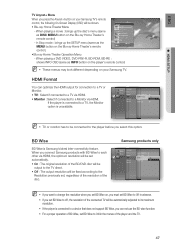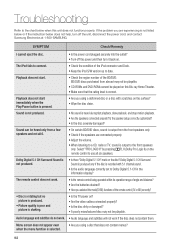Samsung HT-BD1250 Support Question
Find answers below for this question about Samsung HT-BD1250.Need a Samsung HT-BD1250 manual? We have 4 online manuals for this item!
Question posted by batmobeall on June 15th, 2018
Bd Receiver / Tv Light Keeps Blinking Orange. Why?
The BD RECEIVER light on my Samsung remote (AH59-02144K) keeps blinking. Why is this happening and how do I fix it? If I change it to TV, then that light blinks orange. Again, why and how do I fix it
Current Answers
Related Samsung HT-BD1250 Manual Pages
Samsung Knowledge Base Results
We have determined that the information below may contain an answer to this question. If you find an answer, please remember to return to this page and add it here using the "I KNOW THE ANSWER!" button above. It's that easy to earn points!-
General Support
.... You should be able to purchase an audio delay device, such as described above, you still may be able to a Home Theater System (HTS) or, sometimes, a stereo system. If you do not have a DLP TV or a TV attached to adjust the sound synch function, call Samsung Customer Care at 1-800-SAMSUNG (1-800-726-7864) any day between... -
How To Choose Your Video And Audio Connections For Your DVD Player SAMSUNG
...the simple way it receives. Because of connecting video and audio. Each component is probably the ... signal. video does not carry audio. The most DVD players and home theater systems. Coaxial Video is completely analog and carries both ends. To get...and black level adjustments (if your TV using Component video. How-To Update The Firmware On Your BD Player Using A USB Flash Drive... -
How To Connect A Home Theater System (Analog) SAMSUNG
... > HL-R4664W How To Connect A Home Theater System (Analog) Analog Stereo Cable Important: Samsung strongly recommends setting the Internal Mute to highlight the Sound menu, and then press [Enter]. the HTS remote, set the HTS to turn this setting on for all of the speakers may not output sound when receiving a two channel signal. the [Down...
Similar Questions
Tv Remotes Keep Switching Off My Samsung Dvd Home Theater System Ht-x70
Every time I use my TV remote to change channels it switches off my Samsung DVD Home Theater System ...
Every time I use my TV remote to change channels it switches off my Samsung DVD Home Theater System ...
(Posted by clarkandy62 7 months ago)
By-bd1250 No Sound
No sound - fan not working. Cleaned internally and performed software update. Fan and disc plays ok ...
No sound - fan not working. Cleaned internally and performed software update. Fan and disc plays ok ...
(Posted by gazmanian 3 years ago)
Samsung Home Theater System Ht-p30, Audio From Tv
Is it possible to connect TV sound to play through this system?
Is it possible to connect TV sound to play through this system?
(Posted by prstark1115 7 years ago)
How Do I Reset Or Change The Region Code On My Home Theater System Ht-z310t/xaa?
I purchased movies that I can not watch now.. They say the region code is the problem.. How do I res...
I purchased movies that I can not watch now.. They say the region code is the problem.. How do I res...
(Posted by Mljtatesgirl 8 years ago)