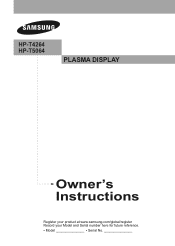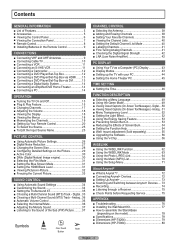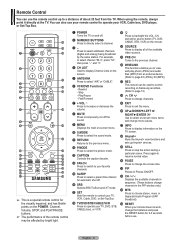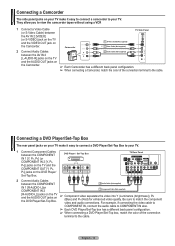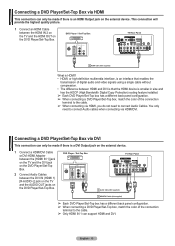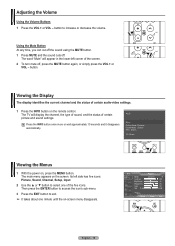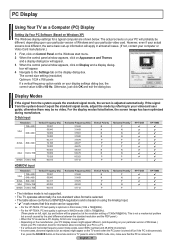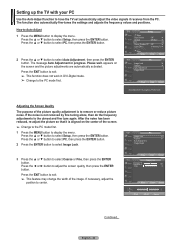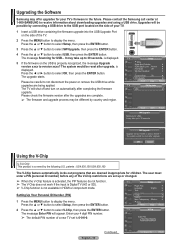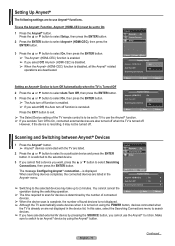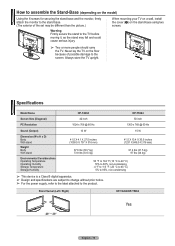Samsung HPT5064 Support Question
Find answers below for this question about Samsung HPT5064 - 50" Plasma TV.Need a Samsung HPT5064 manual? We have 3 online manuals for this item!
Question posted by tp2145 on October 29th, 2012
Best Settings For Samsung 58' Tv
The person who posted this question about this Samsung product did not include a detailed explanation. Please use the "Request More Information" button to the right if more details would help you to answer this question.
Current Answers
Related Samsung HPT5064 Manual Pages
Samsung Knowledge Base Results
We have determined that the information below may contain an answer to this question. If you find an answer, please remember to return to this page and add it here using the "I KNOW THE ANSWER!" button above. It's that easy to earn points!-
General Support
... the increased brightness. Dynamic, and then press the Enter button. Consequently, we recommend setting your DLP TV to Dynamic mode temporarily and then resetting it to select the Mode of the...etc., and then press the Enter button. To adjust the Brightness setting on your DLP TV, follow these steps: Turn on your TV. Press the Menu button on your remote control. Select Mode, and ... -
How To Format A DVD Disc On Your DVD Combo SAMSUNG
combo 310. How To Format A DVD Disc On Your DVD Combo Turn on your DVD combo and TV, and set the TV to the DVD combo's With the DVD combo in Stop mode, press [MENU] on the DVD combo's and then press [ENTER]. Your combo formats the disc. and then press [ENTER]. Your combo Product : DVD Players > -
How To Get Your TV Out Of Shop Mode SAMSUNG
SPH-M900 - Product : Televisions > To avoid accidentally setting your TV for three seconds. For DLP TVs Manufactured in the same manner: Pressing and holding the Menu button on your TV to Shop Mode, avoid pressing and holding the Menu button on the remote) down for three seconds or more. 19044. DLP TV STEP 1. How To Reset...
Similar Questions
What's The Length And Size Screw Do I Need For My Tv Stand On A 50' Plasma
what's the length and size of screws I need for a Samsung plasma 50 inch TV model number PN 50A550S1...
what's the length and size of screws I need for a Samsung plasma 50 inch TV model number PN 50A550S1...
(Posted by Anonymous-159589 7 years ago)
Type Of Power Capacitors Required For Samsung 50' Plasma Tv, Model Pn50a55081f?
(Posted by ab1234 9 years ago)
Connect Laptop To Tv
HOW CAN I CONNECT MY LAPTOT TO THIS TV BY VGA CABLE
HOW CAN I CONNECT MY LAPTOT TO THIS TV BY VGA CABLE
(Posted by Anonymous-68050 11 years ago)
What Fuses Are Used In The Hp-4264 Plasma Tv?
After only 3 1/2 years and 6 Months after our extended warranty expired,our TV is dead. I was watchi...
After only 3 1/2 years and 6 Months after our extended warranty expired,our TV is dead. I was watchi...
(Posted by mgroene 12 years ago)