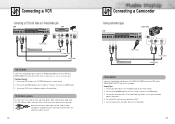Samsung HPN5039 Support Question
Find answers below for this question about Samsung HPN5039 - 50" Plasma TV.Need a Samsung HPN5039 manual? We have 1 online manual for this item!
Question posted by dbloch on October 20th, 2010
How Can I Turn Off The Hotplug And Hotplugctr Parameters For This Tv?
I connected my Apple Tv and got "No Signal". From the forums, i've seen this is pretty common with Samsung TVs so I am trying to fix this using this advice: http://hints.macworld.com/article.php?story=20081207011101698
Thanks,
David
Current Answers
Related Samsung HPN5039 Manual Pages
Samsung Knowledge Base Results
We have determined that the information below may contain an answer to this question. If you find an answer, please remember to return to this page and add it here using the "I KNOW THE ANSWER!" button above. It's that easy to earn points!-
General Support
...TVs, follow these steps: 2007 and Earlier Models To see the firmware version and in some cases the chassis number. Use...on DLP TV firmware updates for DLP, LCD and Plasma TVs that the LCD TV firmware updates listed on the Plasma TV firmware ...fix specific problems. Click HERE for information on the LCD TV firmware updates for information on these steps: Turn on the LCD TV... -
General Support
.... If You Are Using Your TV Strictly As A TV If you are all firmly connected. signal cable connecting your TV to your computer to make sure it on . The TV may be using its power management system. To begin the service process, click HERE to blink and the TV won't turn it is failing and you are trying to get your computer... -
How To Change The Lamp In Your DLP TV SAMSUNG
... let the lamp cool for at least 30 minutes before replacing the lamp. How To Clean Fingerprints And Other Greasy Smudges Off Of Your TV Screen WARNING: DLP lamps get extremely hot when operating. Checking Your TV Firmware Version 33658. Turn Off Your TV Turn off your DLP TV, unplug it . Product : Televisions >
Similar Questions
What's The Length And Size Screw Do I Need For My Tv Stand On A 50' Plasma
what's the length and size of screws I need for a Samsung plasma 50 inch TV model number PN 50A550S1...
what's the length and size of screws I need for a Samsung plasma 50 inch TV model number PN 50A550S1...
(Posted by Anonymous-159589 7 years ago)
Samsung. Pn42a450p1dxza Plasma Television Sound But No Picture
I would like to know what diagnostics I can do to tell which part I need
I would like to know what diagnostics I can do to tell which part I need
(Posted by dcharris812 8 years ago)
I Dont Know How To Work The Volume On This Tv...please Assist...thanks
(Posted by fradis 11 years ago)
I Just Got This Tv From My Brother, How Do I Connect The Audio? I Have No Sound
I WOULD LIKE TO KNOW IF I CAN VIEW A MANUAL ONLINE FOR FREE SO I MAY HOOK UP MY TV'S AUDIO. I HAVE T...
I WOULD LIKE TO KNOW IF I CAN VIEW A MANUAL ONLINE FOR FREE SO I MAY HOOK UP MY TV'S AUDIO. I HAVE T...
(Posted by zakbarn 13 years ago)
Can I Put In Slow Blow Fuses Into The Samsung Hpn5039 Plasma Tv?
I am trying to replace some fuses that might have been burnt. So can I put in slow blow fuses into ...
I am trying to replace some fuses that might have been burnt. So can I put in slow blow fuses into ...
(Posted by nvsvictor 14 years ago)