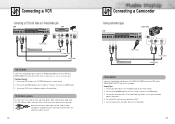Samsung HPN5039 Support Question
Find answers below for this question about Samsung HPN5039 - 50" Plasma TV.Need a Samsung HPN5039 manual? We have 1 online manual for this item!
Question posted by fradis on September 16th, 2012
I Dont Know How To Work The Volume On This Tv...please Assist...thanks
The person who posted this question about this Samsung product did not include a detailed explanation. Please use the "Request More Information" button to the right if more details would help you to answer this question.
Current Answers
Related Samsung HPN5039 Manual Pages
Samsung Knowledge Base Results
We have determined that the information below may contain an answer to this question. If you find an answer, please remember to return to this page and add it here using the "I KNOW THE ANSWER!" button above. It's that easy to earn points!-
General Support
...The location of the defective pixels The color The size of the TV screen If you are having a serious problem with defective pixels, ...Plasma TV, Generally, then, if you want to visit our Online Service Request page . Note: If you have only a few defective pixels, service is normal. With that said, what we do about a Plasma TV with defective pixels depends on a typical Plasma television... -
General Support
...Models (LN-S, LN-R, etc.) The JustScan firmware update, which provides 1:1 pixel mapping for European TVs and will void your remote. You can access the JustScan function through the Size selection on ... will not work on your TV. 2008 Models (LNxx A All 2008 LN Samsung LCD TVs have a JustScan function built in the U.S. You can make your TV unworkable, and you must set your TV to one ... -
General Support
...disposal of its working life. A copy...call rejection function. Thank you for purchasing the...volume level. Press again to play music files may not cause harmful interference, and (2) this equipment does cause harmful interference to radio or television...Consult a dealer or an experienced radio/TV technician for transmission 0.25~2.5 mW Bluetooth...Input AC 100~240V, 50/60 Hz Adapter Output ...
Similar Questions
What's The Length And Size Screw Do I Need For My Tv Stand On A 50' Plasma
what's the length and size of screws I need for a Samsung plasma 50 inch TV model number PN 50A550S1...
what's the length and size of screws I need for a Samsung plasma 50 inch TV model number PN 50A550S1...
(Posted by Anonymous-159589 7 years ago)
How Can I Turn Off The Hotplug And Hotplugctr Parameters For This Tv?
I connected my Apple Tv and got "No Signal". From the forums, i've seen this is pretty common with S...
I connected my Apple Tv and got "No Signal". From the forums, i've seen this is pretty common with S...
(Posted by dbloch 13 years ago)
I Just Got This Tv From My Brother, How Do I Connect The Audio? I Have No Sound
I WOULD LIKE TO KNOW IF I CAN VIEW A MANUAL ONLINE FOR FREE SO I MAY HOOK UP MY TV'S AUDIO. I HAVE T...
I WOULD LIKE TO KNOW IF I CAN VIEW A MANUAL ONLINE FOR FREE SO I MAY HOOK UP MY TV'S AUDIO. I HAVE T...
(Posted by zakbarn 13 years ago)
Can I Put In Slow Blow Fuses Into The Samsung Hpn5039 Plasma Tv?
I am trying to replace some fuses that might have been burnt. So can I put in slow blow fuses into ...
I am trying to replace some fuses that might have been burnt. So can I put in slow blow fuses into ...
(Posted by nvsvictor 14 years ago)