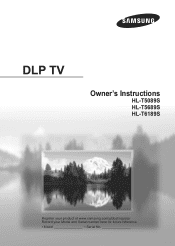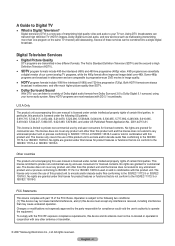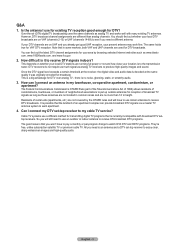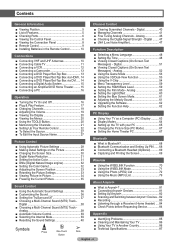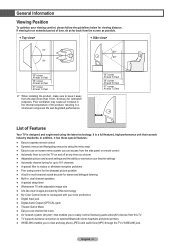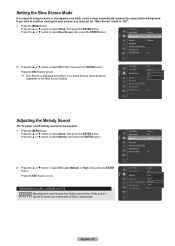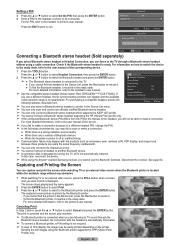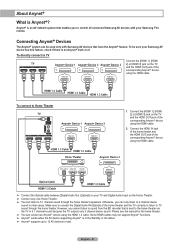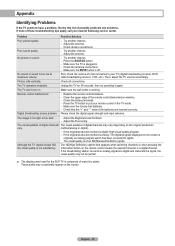Samsung HL-T6189S Support Question
Find answers below for this question about Samsung HL-T6189S - 61" Rear Projection TV.Need a Samsung HL-T6189S manual? We have 2 online manuals for this item!
Question posted by sherich on June 22nd, 2014
Why Wont Sound Go On With Samsung Hlt6189s
The person who posted this question about this Samsung product did not include a detailed explanation. Please use the "Request More Information" button to the right if more details would help you to answer this question.
Current Answers
Related Samsung HL-T6189S Manual Pages
Samsung Knowledge Base Results
We have determined that the information below may contain an answer to this question. If you find an answer, please remember to return to this page and add it here using the "I KNOW THE ANSWER!" button above. It's that easy to earn points!-
General Support
The popping or cracking noises you hear after you turn off your TV are normal. The sounds are caused by different parts inside the TV contracting as they cool. Why Does My TV Make A Popping Or Cracking Noise After I Turn It Off? -
General Support
... are presented below. for both are in the TV. In many setups, the television signal comes into your HTS or stereo has a Sound Delay function. The two signals are in synch. If the sound and video are unsynchronized, it does, you are having an unsynchronized sound problem, please call Samsung Customer Care at different... -
Using Anynet+ With A Home Theater SAMSUNG
... steps: Connect an HDMI cable between the TV (HDMI in this explanation, the connections are using an HT-AS720ST Home Theater Receiver and an LN40A750 LCD Television. LED TV 2318. connect an Anynet+ TV to an Anynet+ home theater using specific models in on the rear of our home theaters and TVs with the Anynet+ function.
Similar Questions
Samsung Hln617w - 61' Rear Projection Tv, Does Not Power Up.......?
The TV has a new lamp because the old one overheated and blew. Now with the new lamp it does'nt powe...
The TV has a new lamp because the old one overheated and blew. Now with the new lamp it does'nt powe...
(Posted by nathankanawyer 3 years ago)
What Is The Correct Replacement Ballast For Samsung 61' Rear Projection Tv? Mode
(Posted by Karlr1968 9 years ago)
Got A Problem With My Samsung Tv
Model hlt6189s when Turing on tv takes a long time . Got the standby/temp ,timer,led on front of tv ...
Model hlt6189s when Turing on tv takes a long time . Got the standby/temp ,timer,led on front of tv ...
(Posted by mmcodfather 11 years ago)
How Much Sell My 61 Samsung Led Dlp Tv. I Bought The Tv 2008. Please Help !!
(Posted by elk22032 11 years ago)
Name Of Samsung Hl-t6189s 61 Dlp Led Lamp Bulb Model Number???
Can you help me please, the model number for Lamp bulb Samsung HL-T6189S DLP LED????
Can you help me please, the model number for Lamp bulb Samsung HL-T6189S DLP LED????
(Posted by elk22032 12 years ago)