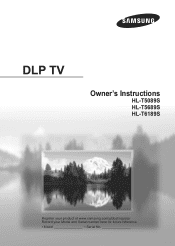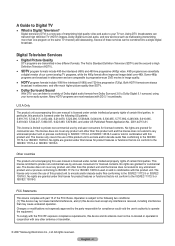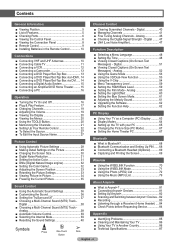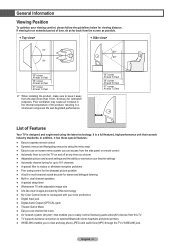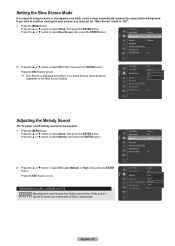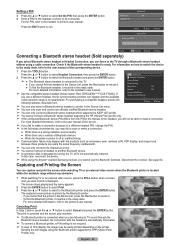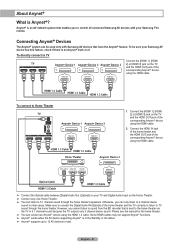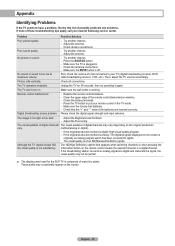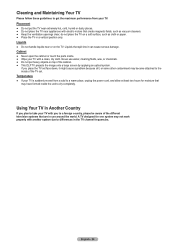Samsung HL-T6189S Support Question
Find answers below for this question about Samsung HL-T6189S - 61" Rear Projection TV.Need a Samsung HL-T6189S manual? We have 2 online manuals for this item!
Question posted by mmcodfather on January 27th, 2013
Got A Problem With My Samsung Tv
Model hlt6189s when Turing on tv takes a long time . Got the standby/temp ,timer,led on front of tv all flashing together.
Current Answers
Related Samsung HL-T6189S Manual Pages
Samsung Knowledge Base Results
We have determined that the information below may contain an answer to this question. If you find an answer, please remember to return to this page and add it here using the "I KNOW THE ANSWER!" button above. It's that easy to earn points!-
General Support
... cloth does not work, get it directly onto your DLP TV screen, follow the directions above , be patient, wipe gently, take to eliminate the risk of the TV and not the screen. Read the directions on a ... DLP screens in . In fact, you plug the TV back in particular are four steps you must take additional time, and understand that cloth to remove the food entirely. -
Using Anynet+ With A Home Theater SAMSUNG
... cable from the Digital Audio Out on the back of the TV to the Optical In on the rear of how to connect an Anynet+ TV to HDMI 1 on the rear of our home theaters and TVs with the Anynet+ function. LED TV 2318. To connect a television and home theater with the Anynet+ logo.) connect an Anynet... -
How To Clean Fingerprints And Other Greasy Smudges Off Of Your TV Screen SAMSUNG
...answers for all of a DLP TV is especially difficult because the tiny grooves in this content? In fact, you will not be patient, wipe gently, take additional time, and understand that you probably...satisfied with this How-To Guide , be able to remove sticky food from your DLP TV screen, follow the directions in the screen's surface trap small food particles. very dissatisfied very satisfied...
Similar Questions
Samsung Hln617w - 61' Rear Projection Tv, Does Not Power Up.......?
The TV has a new lamp because the old one overheated and blew. Now with the new lamp it does'nt powe...
The TV has a new lamp because the old one overheated and blew. Now with the new lamp it does'nt powe...
(Posted by nathankanawyer 3 years ago)
What Is The Correct Replacement Ballast For Samsung 61' Rear Projection Tv? Mode
(Posted by Karlr1968 9 years ago)
How Much Sell My 61 Samsung Led Dlp Tv. I Bought The Tv 2008. Please Help !!
(Posted by elk22032 11 years ago)
Color On My Tv Is Yellow
(Posted by mmcodfather 11 years ago)
Name Of Samsung Hl-t6189s 61 Dlp Led Lamp Bulb Model Number???
Can you help me please, the model number for Lamp bulb Samsung HL-T6189S DLP LED????
Can you help me please, the model number for Lamp bulb Samsung HL-T6189S DLP LED????
(Posted by elk22032 12 years ago)