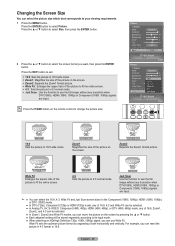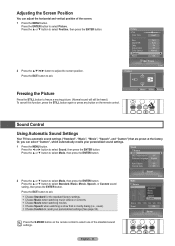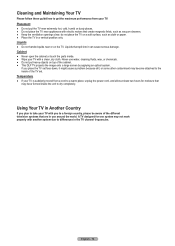Samsung HLT6187S Support Question
Find answers below for this question about Samsung HLT6187S - 61" Rear Projection TV.Need a Samsung HLT6187S manual? We have 2 online manuals for this item!
Question posted by DwightPeterson on October 11th, 2015
Sound But No Picture On Hlt6187sx Led Dlp
The person who posted this question about this Samsung product did not include a detailed explanation. Please use the "Request More Information" button to the right if more details would help you to answer this question.
Current Answers
Answer #1: Posted by TechSupport101 on October 11th, 2015 9:53 PM
Hi. Do see the model's service manual here http://elektrotanya.com/samsung_hlt6187s.pdf/download.html for help with diagnosis, troubleshooting and ultimate repairs walk through.
Related Samsung HLT6187S Manual Pages
Samsung Knowledge Base Results
We have determined that the information below may contain an answer to this question. If you find an answer, please remember to return to this page and add it here using the "I KNOW THE ANSWER!" button above. It's that easy to earn points!-
General Support
... (HTS) or, sometimes, a stereo system. and 9 p.m. You should be synched by adjusting the sound synch function in synch. In many setups, the television signal comes into your DLP TV is connected directly to adjust the Sound Delay so that the sound and picture The set top box audio output is not connected to adjust the ... -
General Support
..., blue, green, or pink tint, or seems to be missing a color, you want to select Picture, and then press the Enter button. Why Is There A Red (Blue, Green, Pink) Tint To The Picture On My DLP TV? If the picture on your remote to accept the selected mode. Setting the MCC on . The Main menu... -
General Support
... or Down arrow button on your remote to select On, and then press Exit button to exit. yours. To view our DLP TV Interactive User's Guide, click here. If a DLP TV picture has snow, ghosts, dots, or white noise, it usually means that the cables connecting your user's manual. Look for most Samsung...
Similar Questions
Samsung Hln617w - 61' Rear Projection Tv, Does Not Power Up.......?
The TV has a new lamp because the old one overheated and blew. Now with the new lamp it does'nt powe...
The TV has a new lamp because the old one overheated and blew. Now with the new lamp it does'nt powe...
(Posted by nathankanawyer 3 years ago)
What Is The Correct Replacement Ballast For Samsung 61' Rear Projection Tv? Mode
(Posted by Karlr1968 9 years ago)
What Is Wrong With My Samsung Led Dlp Tv, No Red Color And Flickering Blue And
green on screen
green on screen
(Posted by avm131cath 9 years ago)
How To Connect A Samsung Led Dlp Hlt-6187s To A Receiver
(Posted by whymumarka 10 years ago)
My Color Is Now Gone And The Screen Is Blue And Green
does my tv have a color wheel that i can change myself
does my tv have a color wheel that i can change myself
(Posted by dgarza50 12 years ago)