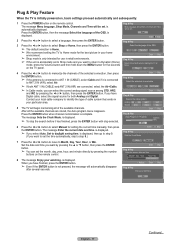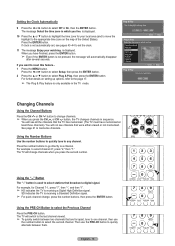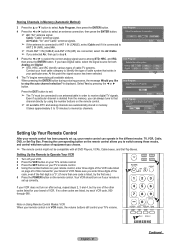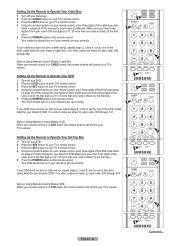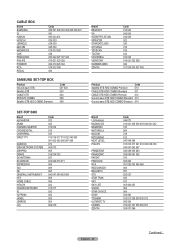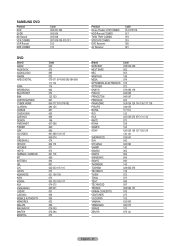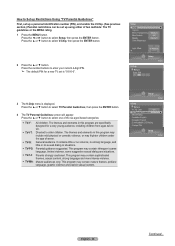Samsung HLT6187S Support Question
Find answers below for this question about Samsung HLT6187S - 61" Rear Projection TV.Need a Samsung HLT6187S manual? We have 2 online manuals for this item!
Question posted by jt72Arc on June 28th, 2014
How To Replace Samsung Hlt6187sx Xaa Led Lamp Part Number
The person who posted this question about this Samsung product did not include a detailed explanation. Please use the "Request More Information" button to the right if more details would help you to answer this question.
Current Answers
Related Samsung HLT6187S Manual Pages
Samsung Knowledge Base Results
We have determined that the information below may contain an answer to this question. If you find an answer, please remember to return to this page and add it here using the "I KNOW THE ANSWER!" button above. It's that easy to earn points!-
How To Change The Lamp In Your DLP TV SAMSUNG
... www.samsungparts.com . : When you order a lamp, you must be of your current lamp, you are also displayed on the right back panel of the same type and have the lamp type and code, you replace your existing lamp assembly with a new lamp assembly. Get the Correct Replacement Lamp Before you replace your TV. You can place the order by... -
How To Change The Lamp In Your DLP TV SAMSUNG
... lamp. You can order the lamp from J&J International, Samsung's authorized parts dealers. To find the lamp type and code of your current lamp, look for a sticker on the lamp assembly. STEP 1. When you replace a lamp, you must be of your existing lamp assembly with a new lamp assembly. Get the Correct Replacement Lamp Before you replace your current lamp, you replace your TV... -
How To Change The LED Lighting In The Refrigerator Compartment SAMSUNG
How To Change The LED Lighting In The Refrigerator Compartment STEP 1. French Door > Product : Refrigerators > RFG298AAPN 21132. Remove The LED Lamp Cover To replace the LED lighting in your refrigerator, perform the following steps: Unplug the refrigerator the lamp cover by pulling both release tabs towards you.
Similar Questions
Samsung Hln617w - 61' Rear Projection Tv, Does Not Power Up.......?
The TV has a new lamp because the old one overheated and blew. Now with the new lamp it does'nt powe...
The TV has a new lamp because the old one overheated and blew. Now with the new lamp it does'nt powe...
(Posted by nathankanawyer 3 years ago)
What Is The Correct Replacement Ballast For Samsung 61' Rear Projection Tv? Mode
(Posted by Karlr1968 9 years ago)
How To Change Red Led Display In Samsung Hlt6187sx/xaa
(Posted by wobsperr 10 years ago)
How To Remove Lamp On A Samsung Dlp Model Hlt6187sx/xaa
(Posted by DMariAsund 10 years ago)
My Samsung Dlp Tv Hlt6187sx/xaa Has White Pixel Spots All Over Screen
The set is 3 years old. and the problem started only a month ago. Samsung says it is not on their re...
The set is 3 years old. and the problem started only a month ago. Samsung says it is not on their re...
(Posted by atoonline 12 years ago)