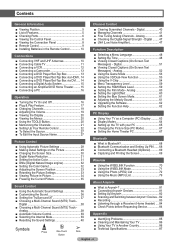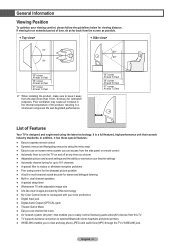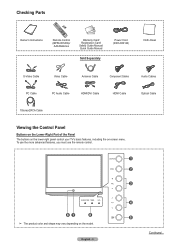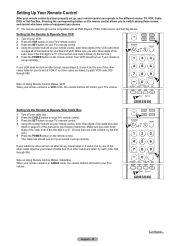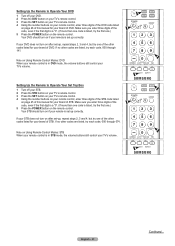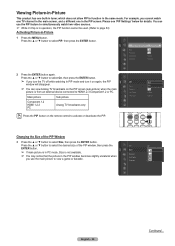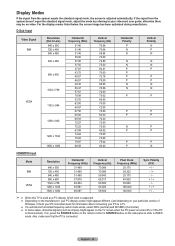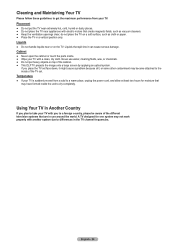Samsung HL-T5689S Support Question
Find answers below for this question about Samsung HL-T5689S - 56" Rear Projection TV.Need a Samsung HL-T5689S manual? We have 2 online manuals for this item!
Question posted by rnoskiye123 on February 21st, 2021
Downloading Remote App
Current Answers
Answer #1: Posted by hzplj9 on February 21st, 2021 1:51 PM
shorturl.at/dsxGI
I have also attached a link to the user guide:
https://www.manualslib.com/manual/361599/Samsung-Hl-T5089s.html#product-HL-T5689S
Hope that solves your dilemma.
Related Samsung HL-T5689S Manual Pages
Samsung Knowledge Base Results
We have determined that the information below may contain an answer to this question. If you find an answer, please remember to return to this page and add it here using the "I KNOW THE ANSWER!" button above. It's that easy to earn points!-
General Support
... File Size 1.8 MB Game/Application Memory Capacity Max Downloadable Game/App File Size Music On Demand (MOD)Capacity Max Downloadable File Size Video On Demand (VOD) Capacity Max Downloadble...Messaging System Memory PDA Memory ROM 256 MB RAM User Memory Internal Shared Top Internal Memory Total Download Capacity 100 MB Ringtone Memory Capacity Max. What Are The Memory Specifications On My SGH-I637 (... -
Using Anynet+ With A Home Theater SAMSUNG
...; HDMI When you need an HDMI cable and a Digital Optical cable. To connect a television and home theater with the Anynet+ logo.) Optical out on the rear of the Anynet+ Home Theater (HT-AS720ST) connections on the TV and connecting any devices that do not have the Anynet+ to Optical 2 which is... -
How To Add Applications To Internet@TV SAMSUNG
... page, follow these steps: Open Internet@TV. the category for all of questions ok the app you satisfied with this content? Select Samsung Apps. After the app downloads and installs select Run Now to launch the app immediately, or select OK to return to the app list to download more apps to download, and then press the Enter button.
Similar Questions
Where do you find the fan #2 in the tv
Three blinking indicator lights only when TV is turned off. Otherwise TV's picture, sound and every...
Turned it on this am. it went staight into a channel changing mode about 3sec. apart, I can hold the...
all it does is make a sound when i push buttons. cant seem to figure it out. and also my tv makes a ...
Problem with the Samsung HLP6163W 61 in. Rear Projection TVPicture went black but the sound was stil...