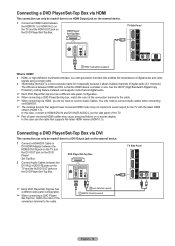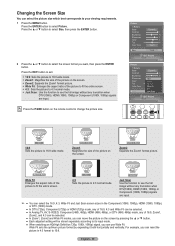Samsung HLT5676S Support Question
Find answers below for this question about Samsung HLT5676S - 56" Rear Projection TV.Need a Samsung HLT5676S manual? We have 3 online manuals for this item!
Question posted by rayhipo on September 15th, 2011
White Spot All Over The Screen
Ineed to know which lamp how to replace it?
Current Answers
Answer #1: Posted by TVDan on September 15th, 2011 9:03 PM
This is NOT the lamp, don't change it, all that will happen it the white spots will be brighter. You have a DLP IC Chip (million mirrored IC chip made by T.I.). This chip can be replaced by a Samsung authorized service center technician. The Chip will run around $230-$250 plus labor (expect total bill around $450-$500)
TV Dan
Related Samsung HLT5676S Manual Pages
Samsung Knowledge Base Results
We have determined that the information below may contain an answer to this question. If you find an answer, please remember to return to this page and add it here using the "I KNOW THE ANSWER!" button above. It's that easy to earn points!-
General Support
... damaged if you must take additional time, and understand that sell monitors or TVs. How Can I Clean The Fingerprints Off The Screen On My TV? Put a small amount of ScreenClean screen cleaning solution or similar screen cleaner. LCD, Plasma, and DLP screens in the screen's surface trap small food particles. Never use the cloth to remove sticky... -
General Support
...being powered off. Once the Warning Screen appears, remove your fingers from the phone. DO NOT RELEASE the pound (#) key and 6 until the white warning screen appears. To hard reset your data.... Next, select 9 for MORE Press 2 for PHONE RESET. For more information on the Home screen to this procedure.) The process starts with ActiveSync synchronization. A hard reset will take a... -
How To Clean Fingerprints And Other Greasy Smudges Off Of Your TV Screen SAMSUNG
... time, and understand that you will not be able to remove sticky food from your DLP TV screen, follow the directions in the screen's surface trap small food particles. submit Please select answers for all of a DLP TV is especially difficult because the tiny grooves in this content? Were you need to remove...
Similar Questions
Color Bleed At Edge Of Screen Pck5315r Rear Proj Tv
The colors on this tv bleed out at the edges where you can't see detail. The edges are also distorte...
The colors on this tv bleed out at the edges where you can't see detail. The edges are also distorte...
(Posted by dustywhiterock 10 years ago)
Samsung Hls5687wx- 56' Rear Projection Tv
Where do you find the fan #2 in the tv
Where do you find the fan #2 in the tv
(Posted by sturmpaula 11 years ago)
Samsung Dlp Hl-t5676s, Screen Image Freezes
Hi, I have a 4 year old Samsung HL-T5676 and recently when I turn on the tv the screen image freezes...
Hi, I have a 4 year old Samsung HL-T5676 and recently when I turn on the tv the screen image freezes...
(Posted by edmundvr4 11 years ago)
Iam Getting White Spots .
(Posted by westshore0053 12 years ago)
Hl-t5676s Tv
HL-T5676S TV turns on but no picture or sound, the green light just blinks, why?
HL-T5676S TV turns on but no picture or sound, the green light just blinks, why?
(Posted by TomMavrick 12 years ago)