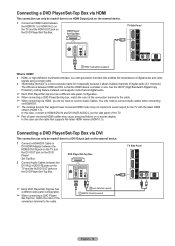Samsung HLT5676S Support Question
Find answers below for this question about Samsung HLT5676S - 56" Rear Projection TV.Need a Samsung HLT5676S manual? We have 3 online manuals for this item!
Question posted by jeff7129 on December 24th, 2011
Need A Light Engine
The person who posted this question about this Samsung product did not include a detailed explanation. Please use the "Request More Information" button to the right if more details would help you to answer this question.
Current Answers
Related Samsung HLT5676S Manual Pages
Samsung Knowledge Base Results
We have determined that the information below may contain an answer to this question. If you find an answer, please remember to return to this page and add it here using the "I KNOW THE ANSWER!" button above. It's that easy to earn points!-
Using Anynet+ With A Home Theater SAMSUNG
...+ Television (LN40A750) HDMI When you need an HDMI cable and a Digital Optical cable. Although we recommend connecting the device to HDMI 1 on the rear of the Anynet+ television (... connections on the rear of the Anynet+ Television (LN40750) connections on the rear of the Anynet+ Home Theater (HT-AS720ST) connections on the rear of how to connect an Anynet+ TV to the other ... -
General Support
...you don't have a 2007 Samsung DLP TV with the DVI Video In jack. Samsung's 2005 and 2006 TVs do not need a Mini-DVI to VGA or Mini-...HLS Series The native resolution of the following HLR and HLS series DLP TVs is 1920x1080: HL-R5668W HL-R5078W HL-S5087 HL-S5678 HL-R5688W HL-R5678W HL-S5687 HL-S6178 HL-R6168W HL-R6178W HL-S6187 HL-S7178 HL-R6768W HL-R7178W HL-S5078 HL-S5679 Older DLP TVs... -
General Support
... LN-T5365F LN-T4069F LN-T4669F LN-T5269F 7 Series - Wiselink LN-T466F 2006 HL-S4266W HL-S4666W HL-S7178W HL-S5679W HL-S5086W HL-S5686W HL-S6186W HL-S5087W HL-S5687W HL-S6187W HL-S5088W HL-S5688W HL-S6188W 9 Series - To see if your television has Wiselink or Wiselink Pro, find your TV's model number is not listed, it does not have a new feature called...
Similar Questions
Where Is The Light In A Rear Projection Tv Model Hlt5676sx/xaa
(Posted by soAlex 9 years ago)
How To Clean Samsung Dlp Light Engine
(Posted by Jbwjame 9 years ago)
Experiencing Color Bleeding. Red And Blue. It's Gotten Worse. Need Light Engine
With excessive color bleeding, red and blue, does this point towards needing a new light engine? If ...
With excessive color bleeding, red and blue, does this point towards needing a new light engine? If ...
(Posted by Baltirow 9 years ago)
How Calibrate Light Engine Samsung Hlr5667 Dlp Tv
(Posted by tloadev 10 years ago)
Are The Numbers Preset In The Light Engine? Or Do I Have To Cali It.
i have a samsung T5676sx and i noticed that the pic switches to the left side on occasion. I would l...
i have a samsung T5676sx and i noticed that the pic switches to the left side on occasion. I would l...
(Posted by frogg5197 11 years ago)