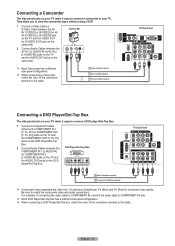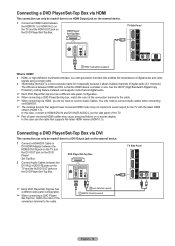Samsung HLT5676S Support Question
Find answers below for this question about Samsung HLT5676S - 56" Rear Projection TV.Need a Samsung HLT5676S manual? We have 3 online manuals for this item!
Question posted by frogg5197 on June 15th, 2012
Why Is Their A Blue Line Around The Nationals Players When Out Of Zoom
Requests for more information
No it did not.. They are replacing the dmd chip and i heard that could cause the blue streaks. then when you see a commercial with the sun it has a rainbow effect. So could you please tell me what the actua gain is i have it at 101
and the ACTUA detail is the same. when i change one the other changes to. it changes to the setting i set the other one at.
Current Answers
Related Samsung HLT5676S Manual Pages
Samsung Knowledge Base Results
We have determined that the information below may contain an answer to this question. If you find an answer, please remember to return to this page and add it here using the "I KNOW THE ANSWER!" button above. It's that easy to earn points!-
General Support
...Service, visit: www.gracenote.com/corporate Podcasting is installed, then Windows Media Player 10 or higher version must be synchronized with great ease. Open Movie editor Edit Movie Files Open Movie Editor You can change to make...If you don't need to be installed... horizontally : Click Zoom out Split image ...menu. To phone at , select a music file imported folder. phone must be played... -
General Support
...safety instructions per UL guide-lines. Samsung will alert you so... of this can make changes or modify the device...Right) earpiece on blue after flashing blue, red, and ...Bluetooth device that are in music being played on your ear. Search for any ...nbsp;Listening to launch the music player. Pair the headset with my... originally purchased or qualified service center. Please adhere to... -
General Support
...blue indicator will turn the Mic on metal surface anywhere. For A List Of Additional General FAQs Built-in microphone to amplifier conversation via Skype, MSN and Yahoo Messenger Rear line-in jack for 2 seconds Double Click: vv Rear..., may not cause harmful interference, and this device, please make changes or modify the device in jack and the other functions and...
Similar Questions
Where do you find the fan #2 in the tv
I went into the CCA setting to try and turn down the blue. I found out is was because of the lamp. R...
Problem with the Samsung HLP6163W 61 in. Rear Projection TVPicture went black but the sound was stil...