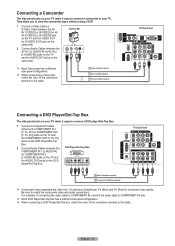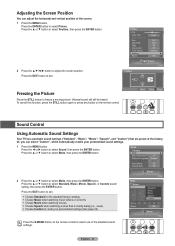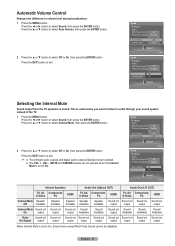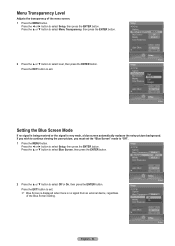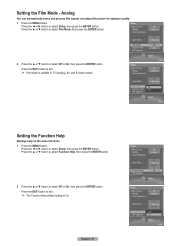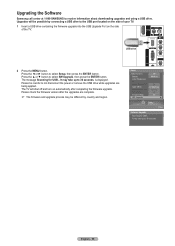Samsung HLT5676S Support Question
Find answers below for this question about Samsung HLT5676S - 56" Rear Projection TV.Need a Samsung HLT5676S manual? We have 3 online manuals for this item!
Question posted by frogg5197 on June 15th, 2012
What Is The Blue Y,x,y Setting On The Samsung Hlt5676sx In The Cca Menu
I went into the CCA setting to try and turn down the blue. I found out is was because of the lamp. Right Now i have it set at
Blue y 148
Blue x 75
Blue 48
I believe that is the order. in the service menu. I tried to do a factory reset but it did not change it. When u open it up it is the first blue section you come to. i have the tech coming due to the white spots i have now. So. if they change the chip will they need to change the CCA setting anyways. If not can you please let me know what they should be. Also i need the
1 Actu gain - i have this at 101 on both
2 Actu gain Detail 101
in the SP Actuator i have these settings
101
101
2 Actu gain Detail. 101
actu on/off - off
DB On/Off- on
DB Border- off
DB Gain- 3
Thank you for helping me. I am waiting for the Tech to come next week and i just want to make sure these settings are correct. especially the Blue settings.
Current Answers
Answer #1: Posted by TVDan on June 15th, 2012 5:38 PM
these adjustments in the CCA is determined by the color wheel. The first figures I gave you is the "default settings". there are no specific numbers that is correct for all of these models, it needs to be set up by alignment procedures using proper alignment test patterns. It is most important that the original numbers MUST be written down before they are moved. The reset is just for the customer settings. Te numbers do not need to be changed unless one of the components was changed, then you only align the correct ones that affect that component. The DLP chip replacement will only need the position alignments adjusted. Maybe you have a color wheel problem since you are having a blue issue. I hope the tech will fix you spots and make it work fully too.
TV Dan
Related Samsung HLT5676S Manual Pages
Samsung Knowledge Base Results
We have determined that the information below may contain an answer to this question. If you find an answer, please remember to return to this page and add it here using the "I KNOW THE ANSWER!" button above. It's that easy to earn points!-
General Support
... Come Out Flipped Upside Down, Or As A Mirror Image. I Assign A Video As My Wallpaper, Opening Screen Or Closing Screen On The MetroPCS SCH-A670? I Change ...Set An Audible Message Alert For Missed Calls Or Voice Mails On My MetroPCS SCH-A670? My Phone Version MetroPCS SCH-A670? Internet & Does The MetroPCS SCH-A670 Support Instant Messaging And If So, Which Services? How Do I Reset... -
General Support
... track during a call comes in a particular installation. If this device must be paired, the blue indicator light turns on the unit, whether in accordance with any warranty. When turning the headset on . ...is removed, or if the product has been subject to the purchase point, factory or authorized service agency for the period of one or more of the handset's many features.... -
General Support
...open Select desired Alert Tone Volume, using the navigation keys then select Save (3) to set the Alert Tone Volume Highlight Phone Sounds, using the left or right...soft key for Menu Select Settings (9) Select ...order to change the ringtone to a MP3 just follow steps 1 through 4 of the following: Highlight desired Power On Type, using the navigation keys Press the left soft key for OK to set...
Similar Questions
Where Is The Light In A Rear Projection Tv Model Hlt5676sx/xaa
(Posted by soAlex 9 years ago)
Tv Will Not Come On After Factory Reset.
I replaced the lamp with one I ordered through SamsungParts.com. Everything worked well although the...
I replaced the lamp with one I ordered through SamsungParts.com. Everything worked well although the...
(Posted by hatcherb 11 years ago)
Are The Settings In The Esp Correct
And The Other One's I Listed?
Dynamic global - off Dynamic local On Dynamic skin off Dynamic stregth Mid Dynamic cont. 0 Dyna...
Dynamic global - off Dynamic local On Dynamic skin off Dynamic stregth Mid Dynamic cont. 0 Dyna...
(Posted by frogg5197 11 years ago)
What Are The Blue X.y.y Settings In The Cca Menu
I would like to know the Blue settings in the cca menu are. and also the Gain settings as well i hav...
I would like to know the Blue settings in the cca menu are. and also the Gain settings as well i hav...
(Posted by frogg5197 11 years ago)
How Do I Do A Factory Reset On My Samsung Hl56a650c1fxza Tv?
I replaced the bulb and was still having trouble and tried to do a factory reset but changed it to p...
I replaced the bulb and was still having trouble and tried to do a factory reset but changed it to p...
(Posted by janet75142 12 years ago)