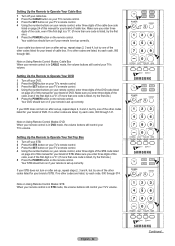Samsung HLT5676S Support Question
Find answers below for this question about Samsung HLT5676S - 56" Rear Projection TV.Need a Samsung HLT5676S manual? We have 3 online manuals for this item!
Question posted by frogg5197 on June 15th, 2012
Are The Settings In The Esp Correct And The Other One's I Listed?
Dynamic global - off
Dynamic local On
Dynamic skin off
Dynamic stregth Mid
Dynamic cont. 0
Dynamic Sat. off
Dynamic satu gain 128
Then i hope this is it
Last one in the service menue
Actu gain control 88
actu gain detail 88
I tried a factory reset but it did not work.
Thank you so much for your help.
Current Answers
Related Samsung HLT5676S Manual Pages
Samsung Knowledge Base Results
We have determined that the information below may contain an answer to this question. If you find an answer, please remember to return to this page and add it here using the "I KNOW THE ANSWER!" button above. It's that easy to earn points!-
General Support
...menu. Blockbuster/ Netflix servers request a time and date stamp from receiving content. NTP settings can access Blockbuster/Netflix after the reset and power cycle, see popular router IP addresses at the bottom of Service) list... before connecting to any settings, try the following routers. At this , set the correct date and time and then save your remote control. Often, the username ... -
General Support
...point, factory or authorized service agency for... INTENDED TO BE CORRECTLY ORIENTATED IN A...We hope you ... call . Using music control functions Settings to pair with it ...Press to scroll through the list, and then press [ to... or their local government office,...recycling. Thank you hear a call functions and music control functions ... undesired operation. Always try again. Turning the headset... -
General Support
... on the menu. Press the ▲▼ Adjusting the Multi-Track Sound (MTS), allows you to select the language in volume level among broadcasters. Thank you need to ... instructions to verify that your TV's MTS setting is correctly configured: Multi-Track to Stereo SRS TruSurround XT™ Automatic Volume Control Automatic Volume Control attempts to reduces the differences in...
Similar Questions
What Is Correct Light Bulb For Samsung Hl67a750a1f Tv?
I have Samsung 67-inch Rear Projection TV, HL67A750A1F. Whole screen color tuned to yellowish color....
I have Samsung 67-inch Rear Projection TV, HL67A750A1F. Whole screen color tuned to yellowish color....
(Posted by nobusuke33 3 years ago)
Where Is The Light In A Rear Projection Tv Model Hlt5676sx/xaa
(Posted by soAlex 9 years ago)
Samsung Hls5687wx- 56' Rear Projection Tv
Where do you find the fan #2 in the tv
Where do you find the fan #2 in the tv
(Posted by sturmpaula 11 years ago)
What Are The Blue X.y.y Settings In The Cca Menu
I would like to know the Blue settings in the cca menu are. and also the Gain settings as well i hav...
I would like to know the Blue settings in the cca menu are. and also the Gain settings as well i hav...
(Posted by frogg5197 11 years ago)
What Is The Blue Y,x,y Setting On The Samsung Hlt5676sx In The Cca Menu
I went into the CCA setting to try and turn down the blue. I found out is was because of the lamp. R...
I went into the CCA setting to try and turn down the blue. I found out is was because of the lamp. R...
(Posted by frogg5197 11 years ago)