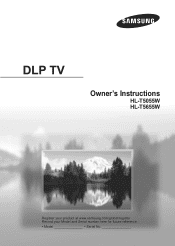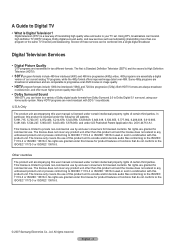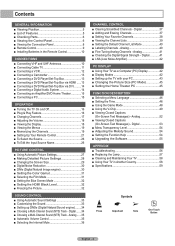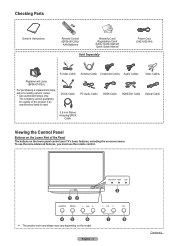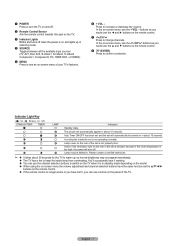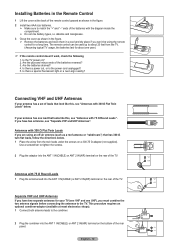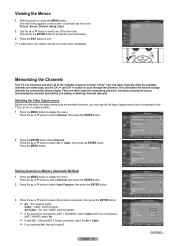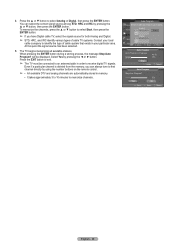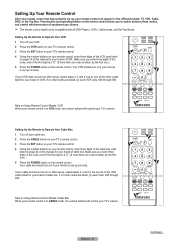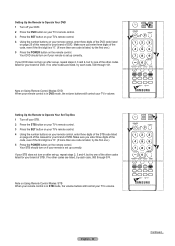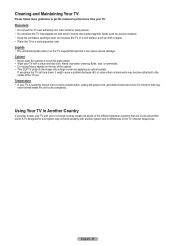Samsung HL-T5055W Support Question
Find answers below for this question about Samsung HL-T5055W.Need a Samsung HL-T5055W manual? We have 2 online manuals for this item!
Question posted by kennbiando on July 16th, 2012
Fan #2
My Television says to check the number two fan and I was wondering which fan it was the front one or the furthest back one? And where I can get one?
Current Answers
Answer #1: Posted by TVDan on July 17th, 2012 6:27 PM
dependent upon which fan is plugged into the jacks on the little board (they are reversible), either of the fans can cause a "fan 2 error". you could disconnect one at a time to determine if it's the DMD fan (pointing at the metal shield) or the lamp exhaust fan. don't forget to tape the interlock switch so you can turn it o with the back lower cover removed: http://www.encompassparts.com/model/SMGHLT5055WX/_/_/Samsung/HLT5055WX/
TV Dan
Related Samsung HL-T5055W Manual Pages
Samsung Knowledge Base Results
We have determined that the information below may contain an answer to this question. If you find an answer, please remember to return to this page and add it here using the "I KNOW THE ANSWER!" button above. It's that easy to earn points!-
How To Program Your Remote Control SAMSUNG
HL-S5686W 13019. SCH-I920 - How To Transfer MP3 Files Using Mass Storage SCH-I920 - Product : Televisions > How To Program Your Remote Control 18983. How To Set Camera Settings 18988. DLP TV > -
General Support
...have Wiselink or Wiselink Pro. To see if your television has Wiselink or Wiselink Pro, find your TV's model number in the table below. Wiselink LN-T466F 2006 HL-S4266W HL-S4666W HL-S7178W HL-S5679W HL-S5086W HL-S5686W HL-S6186W HL-S5087W HL-S5687W HL-S6187W HL-S5088W HL-S5688W HL-S6188W 9 Series - Wiselink LN40A630M1FXZA PN50A650T1FXZA HL50A650C1FXZA LN46A630FXZA PN58A650T1FXZA HL56A650C1FXZA... -
How To Program Your Remote Control SAMSUNG
Product : Televisions > HL-R5067W 12959. SCH-I920 - How To Set Camera Settings 18988. How To Program Your Remote Control 18983. SCH-I920 - How To Transfer MP3 Files Using Mass Storage DLP TV >
Similar Questions
Hl-t5055w Buttons Don't Work How To Fix
My Samsung HL-T5055W buttons don't work only one button work is the volume up button power button do...
My Samsung HL-T5055W buttons don't work only one button work is the volume up button power button do...
(Posted by Jstyle454 7 years ago)
Why Did My Dlp Lamp Only Last 4months In My Samsung Hl-t5055w
(Posted by tkaarkant 9 years ago)
Samsung Hl-s5687w How To Check Lamp Hours
(Posted by LeMinrick 10 years ago)
What Do I Do If My Tv Says Check Fan Three? What Pannel Do I Take Off
what do i do if my tv says check fan three? what pannel do i take off
what do i do if my tv says check fan three? what pannel do i take off
(Posted by trspence87 11 years ago)
Dlp Samsung Hl-t5055w Tv
do you have to reset lamp counter on a samsung dlp HL-T5055W TV after changing the lamp thanks
do you have to reset lamp counter on a samsung dlp HL-T5055W TV after changing the lamp thanks
(Posted by mose 12 years ago)