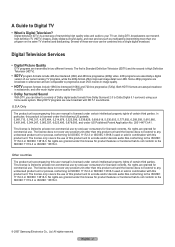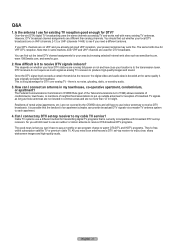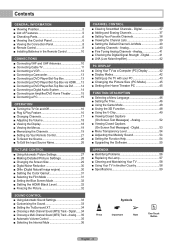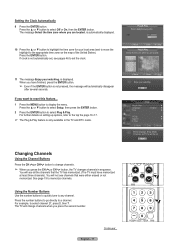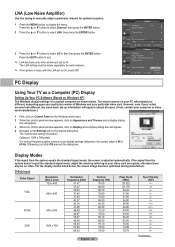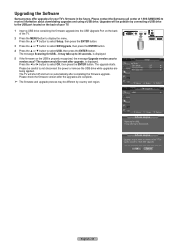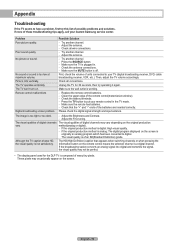Samsung HL-T4675S Support Question
Find answers below for this question about Samsung HL-T4675S - 46" Rear Projection TV.Need a Samsung HL-T4675S manual? We have 2 online manuals for this item!
Question posted by Jdubya62 on October 11th, 2013
Service Manuel For Hlt5676sx
Current Answers
Answer #1: Posted by SoCalWoman on October 11th, 2013 2:12 AM
You can view manuals and other documentation for your device without purchasing one on the Samsung Support Website. You can access the list of available documents for your device here
However, I don't believe a Service manual was on the list. But there is troubleshooting in the appendix of the User's Manual
Please note: these open up online as a pdf or htm document
Hope this helps
Much appreciation to those who acknowledge our members for their contribution toward finding a solution.
~It always seems impossible until it is done~
Nelson Mandela
Answer #2: Posted by TommyKervz on October 11th, 2013 2:08 AM
http://www.eserviceinfo.com/fulltext.php?search_ft=HLT5676SX/XAA ;
Related Samsung HL-T4675S Manual Pages
Samsung Knowledge Base Results
We have determined that the information below may contain an answer to this question. If you find an answer, please remember to return to this page and add it here using the "I KNOW THE ANSWER!" button above. It's that easy to earn points!-
General Support
... on the keypad to factory defaults". The phone will be the last four digits of service. Before selecting Reset Phone, contact your phone, resulting in standby mode, Press Menu, Settings ...Of My A680 Back To Factory Defaults Without Removing My Data/Phone Book Entries ? Sprint Contact Information: Online: By Phone: 1 - 888-211-4727 For more time to select YES for "... -
General Support
...quot;Call Ended". For ALL connections, please refer to the vehicle's owner's manual or service guide to verify all connections to ensure correct operation of the Remote Controller. TALK : ... you can still use the Car Kit of your mobile phone, an dif used beyond this guide through 5 above feature is used for future reference. Control Unit Choose a suitable location for ... -
Using Anynet+ With A Home Theater SAMSUNG
... An Anynet+ Home Theater Below is labeled with the Anynet+ logo.) Product : Televisions > Optical out on the rear of the Anynet+ television (LN40A750) in on the rear of how to connect an Anynet+ TV to an Anynet+ home theater using specific models in this case the home theater), we are using an HT...
Similar Questions
Could someone tell me if I need to replace the lamp bulb to fix the problem of my tv turning off sev...
Problem with the Samsung HLP6163W 61 in. Rear Projection TVPicture went black but the sound was stil...