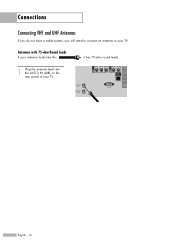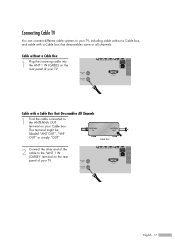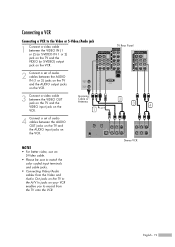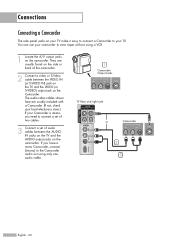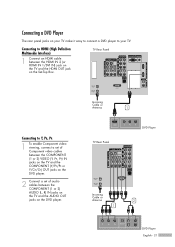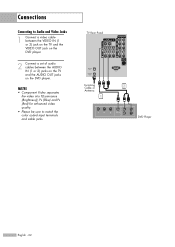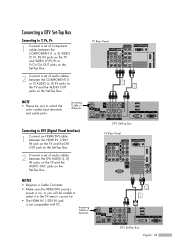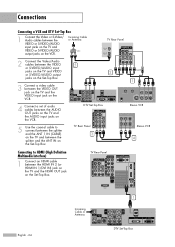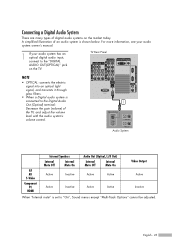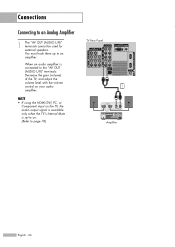Samsung HLS6187W Support Question
Find answers below for this question about Samsung HLS6187W - 61" Rear Projection TV.Need a Samsung HLS6187W manual? We have 2 online manuals for this item!
Question posted by mradur25 on December 12th, 2012
Two Leds ..timer And Lamp Are Flashing
after turn off and turn on...TV is running again...but after a few days like a week is still come in back.
What problem is in the future.....LAMP or BALAST
Thanks in advance
Current Answers
Related Samsung HLS6187W Manual Pages
Samsung Knowledge Base Results
We have determined that the information below may contain an answer to this question. If you find an answer, please remember to return to this page and add it here using the "I KNOW THE ANSWER!" button above. It's that easy to earn points!-
General Support
... and has a signal. It indicates that the phone is a Service Light. What Is A Green Light Flashing On My Qwest SPH-A680 And How Do I Turn It Off? This feature can be turned off with the following steps: Press Menu, Phone Settings (8), Display (1), Service LED (7) Select Option and choose On Off What Is A Green Light... -
General Support
...the charge cycle and turn off automatically. Charging Indicator: The LED on the HKT ...phone, depending on the Speakerphone to flash every 4 seconds when the internal battery...if your mobile phone supports Bluetooth Advanced Audio Distribution Protocol (A2DP) and ...or the internal battery has run completely flat, it will ... During a call, when the 2nd call comes in, press and hold either "V+"or "V-"... -
General Support
... not in a service area. The LED will light momentarily and flash red when the battery is in service of charge. You can turn the service LED on/off by: Press MENU, Setup (9) Others (6) Service LED (8) When OFF and ON appear, highlight your preference, then press OK on the LED will also flash when receiving an incoming call...
Similar Questions
Samsung Hln617w - 61' Rear Projection Tv, Does Not Power Up.......?
The TV has a new lamp because the old one overheated and blew. Now with the new lamp it does'nt powe...
The TV has a new lamp because the old one overheated and blew. Now with the new lamp it does'nt powe...
(Posted by nathankanawyer 3 years ago)
What Is The Correct Replacement Ballast For Samsung 61' Rear Projection Tv? Mode
(Posted by Karlr1968 9 years ago)
Samsung Dlp Tv Timer Lamp Flashing When Using Remote
(Posted by akhinmir4c 10 years ago)
Samsung Hl-s6187w Turns Off Randomly. The Red Stand By And Green Lamp Flash Once
The picture was out so I replaced the lamp. The picture is fine now. Sometimes it'll turn off in a m...
The picture was out so I replaced the lamp. The picture is fine now. Sometimes it'll turn off in a m...
(Posted by bobcrump83 11 years ago)
What Does The Tree Lights Flashing On The Front Of The Television Mean?
TV will not stay on and there is a red light and 2 green lights flashing on the front of the televis...
TV will not stay on and there is a red light and 2 green lights flashing on the front of the televis...
(Posted by meljaemount 12 years ago)