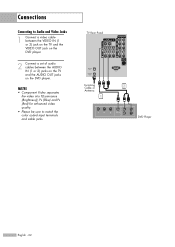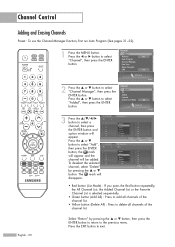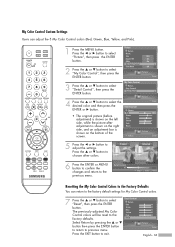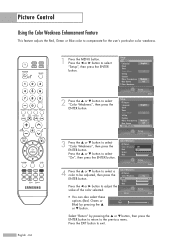Samsung HLS6187W Support Question
Find answers below for this question about Samsung HLS6187W - 61" Rear Projection TV.Need a Samsung HLS6187W manual? We have 2 online manuals for this item!
Question posted by bobcrump83 on April 29th, 2013
Samsung Hl-s6187w Turns Off Randomly. The Red Stand By And Green Lamp Flash Once
The picture was out so I replaced the lamp. The picture is fine now. Sometimes it'll turn off in a min. Sometimes it will work perfect.
Current Answers
Related Samsung HLS6187W Manual Pages
Samsung Knowledge Base Results
We have determined that the information below may contain an answer to this question. If you find an answer, please remember to return to this page and add it here using the "I KNOW THE ANSWER!" button above. It's that easy to earn points!-
General Support
...button. Why Is There A Red (Blue, Green, Pink) Tint To The Picture On My DLP TV? If the picture on your DLP TV has a red, blue, green, or pink tint, or seems to select Picture, and then press the Enter...Detailed Settings. The Easy Control screen appears. Setting the MCC on Current Samsung DLP TVs Turn your remote to select My Color Control, and then press the Enter button. Press ... -
General Support
...SPH-A680 To Stay On Longer? How Can I Turn This Off? Does My Qwest SPH-A680 Have A ... Dial, Notes Or Commands How Does Three Way Calling Work On The Qwest SPH-A680? On The Qwest SPH-... My Qwest SPH-A680? What Is A Green Light Flashing On My Qwest SPH-A680 And How Do I...Video With My Qwest SPH-A680? Can I Take Pictures With My Qwest SPH-A680? Configurations Speed Dial General ... -
General Support
... phone battery). The Sync Process For My SPH-I300 Initiates But Does Not Continue After The Chimes. What Am I Doing Wrong? 1. the cradle LED is red or green and you recently installed third-party conduit software. 2.
Similar Questions
What Does It Mean When The Red And Green Light Flash On My Samsung 1080p Plasma
(Posted by wohuett 10 years ago)
Samsung Hl-s6187w Wont Turn On
(Posted by pompaRipka 10 years ago)
My Hl-s6187w Has Lamp But No Picture. No Wheel Spin Up 'bring Sound' Either
Lamp comes on but no picture. There is usually a sound when the color wheel comes up to speed. The o...
Lamp comes on but no picture. There is usually a sound when the color wheel comes up to speed. The o...
(Posted by bvicari50 10 years ago)
Need A Diagram For Installing Samsung Hl-s6187w 61 Dlp Rear Projection Tv Power
(Posted by Washdog2001 11 years ago)