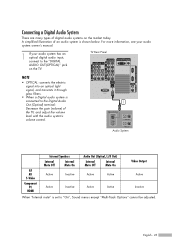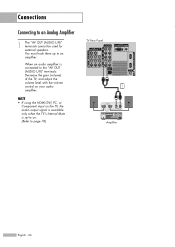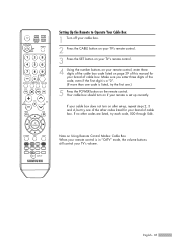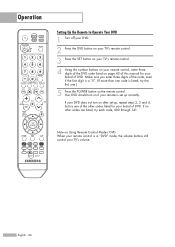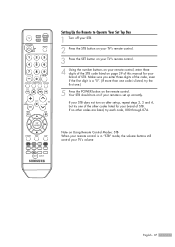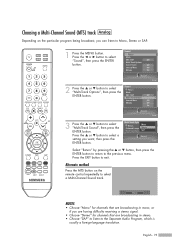Samsung HLS6187W Support Question
Find answers below for this question about Samsung HLS6187W - 61" Rear Projection TV.Need a Samsung HLS6187W manual? We have 2 online manuals for this item!
Question posted by rebeit on August 12th, 2014
Hl-s6187w What Circuit Board Controls Volume
The person who posted this question about this Samsung product did not include a detailed explanation. Please use the "Request More Information" button to the right if more details would help you to answer this question.
Current Answers
Related Samsung HLS6187W Manual Pages
Samsung Knowledge Base Results
We have determined that the information below may contain an answer to this question. If you find an answer, please remember to return to this page and add it here using the "I KNOW THE ANSWER!" button above. It's that easy to earn points!-
General Support
..., you can make sure to radio or television reception, which this function. and hold to...control Profile headset profile and hands-free profile 2 . Ensure that you are connected via the A/V Remote Control Volume... a dealer or an experienced radio/TV technician for the Samsung SBH170 Bluetooth .... Samsung is completed, depending on a circuit different from area to redial the last... -
General Support
... a connection, please make a call using the last call Reject Call Log Searching Redial and Last Number Dial Call Mode Switching Call Hold Microphone Mute Remote Control Volume Change backlight color Specifications & If your mobile phone prompts you to another call and the Car Kit displays "Call Rejected. - a connection is strongly... -
General Support
... a 2008 Samsung TV (LN, HL, PN or TXT series) and your TV to Shop Mode or Store Demo Mode. To avoid accidentally setting your TV keeps returning to Shop Mode or Store Demo Mode. Method 1 To remove your TV from Shop Mode or Store Demo Mode First, confirm your remote control. The TV displays the volume bar. Shop...
Similar Questions
Samsung Hln617w - 61' Rear Projection Tv, Does Not Power Up.......?
The TV has a new lamp because the old one overheated and blew. Now with the new lamp it does'nt powe...
The TV has a new lamp because the old one overheated and blew. Now with the new lamp it does'nt powe...
(Posted by nathankanawyer 3 years ago)
What Is The Correct Replacement Ballast For Samsung 61' Rear Projection Tv? Mode
(Posted by Karlr1968 9 years ago)
Volume Does Not Work For My Samsung Hls6187w
My volume does not work any more what went out and can I replace it myself?
My volume does not work any more what went out and can I replace it myself?
(Posted by dzamo 11 years ago)
Need A Diagram For Installing Samsung Hl-s6187w 61 Dlp Rear Projection Tv Power
(Posted by Washdog2001 11 years ago)
Problem With The Samsung Hlp6163w 61 In. Rear Projection Tv
Picture Went Black
Problem with the Samsung HLP6163W 61 in. Rear Projection TVPicture went black but the sound was stil...
Problem with the Samsung HLP6163W 61 in. Rear Projection TVPicture went black but the sound was stil...
(Posted by jtompley 12 years ago)