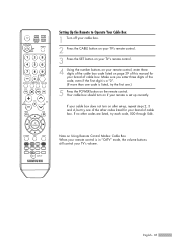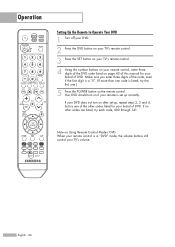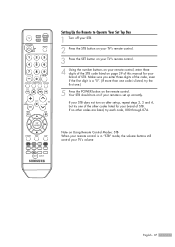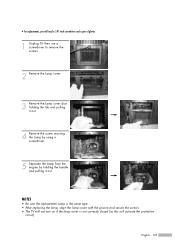Samsung HLS5687W Support Question
Find answers below for this question about Samsung HLS5687W - 56" Rear Projection TV.Need a Samsung HLS5687W manual? We have 2 online manuals for this item!
Question posted by LEXUSADV on June 26th, 2011
Tv Shuts Off Randomly, Turn Back Or May Be Ok For Minutes Or An Hour.
SAMSUNG MODEL HLS5687WX/XAA
Current Answers
Related Samsung HLS5687W Manual Pages
Samsung Knowledge Base Results
We have determined that the information below may contain an answer to this question. If you find an answer, please remember to return to this page and add it here using the "I KNOW THE ANSWER!" button above. It's that easy to earn points!-
General Support
... loss during the firmware update. Locate the two files on your firmware enter the complete model number exactly as it's labeled on the version of Windows Media Player you have back... firmware files to update. When 5/5 has completed, the device will shut down . Turn the power back on . The firmware update begins. Turn the power on . The firmware continues to your YP-P2, make... -
General Support
... some models, 1920x1080. HL-S4666 The native resolution of the following HLR and HLS series DLP TVs is 1280x720. Select the native resolution of all DLP TVs made before the HLR and HLS series (HLP series, HLN series, etc.) is 1280x720: HL-R4677W HL-R5067W HL-S5086 HL-R5677W HL-R5667W HL-S5686 HL-R4266W HL-R6167W HL-S6168 HL-R4667W HL-R5087W HL-S4266 HL-R5656W Shut... -
General Support
...nbsp;To delete a single Calendar Event follow the steps below : Before: set the amount of time (minutes, hours, days) before the appointment, for the alarm to sound Alarm Time: enter a time for the alarm..., using the keypad Select the Week of the month to be reminded from the list: min. hour day Set the Alarm Tone, by choosing one of the week for the reminder, using the keypad...
Similar Questions
Samsung Tv Model Hls5687wx/xaa, Won't Turn On, Three Oights Flashing
(Posted by jassamcb 9 years ago)
Samsung Tv Model Hls5687wx/xaa, Won't Turn On, Three Lights Flashing
(Posted by chitomarbe 9 years ago)
Samsung Dlp Tv Model Hls56866wx/xaa Shuts Down
i have replaced the bulb with Samsungs bulb. after 3 weeks the tv just shuts off by itself. picture ...
i have replaced the bulb with Samsungs bulb. after 3 weeks the tv just shuts off by itself. picture ...
(Posted by dshupp1 10 years ago)
Samsung Hls5687wx- 56' Rear Projection Tv
Where do you find the fan #2 in the tv
Where do you find the fan #2 in the tv
(Posted by sturmpaula 11 years ago)
Problem With The Samsung Hlp6163w 61 In. Rear Projection Tv
Picture Went Black
Problem with the Samsung HLP6163W 61 in. Rear Projection TVPicture went black but the sound was stil...
Problem with the Samsung HLP6163W 61 in. Rear Projection TVPicture went black but the sound was stil...
(Posted by jtompley 12 years ago)