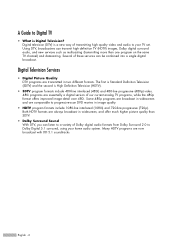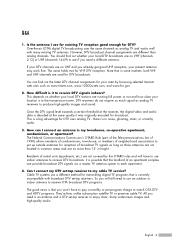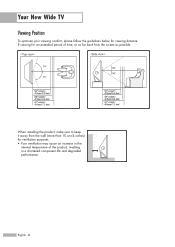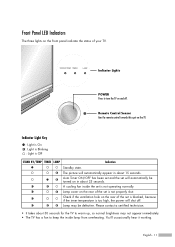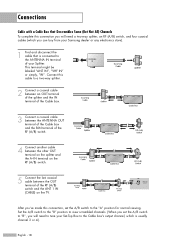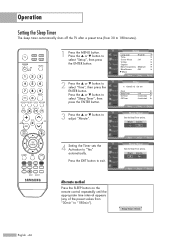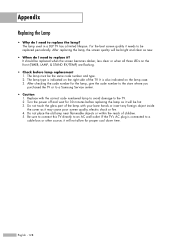Samsung HLS5686WX Support Question
Find answers below for this question about Samsung HLS5686WX - 56" Rear Projection TV.Need a Samsung HLS5686WX manual? We have 1 online manual for this item!
Question posted by dshupp1 on March 17th, 2014
Samsung Dlp Tv Model Hls56866wx/xaa Shuts Down
i have replaced the bulb with Samsungs bulb. after 3 weeks the tv just shuts off by itself. picture is very good, just like new. tv can be turned back on but will shut down by itself again in about 30 minutes or so. i have unplugged tv to reset and have reset the bulb. still does it. indicator lights shut off just like you would on the remote. i have no timers on. please advise
Current Answers
Related Samsung HLS5686WX Manual Pages
Samsung Knowledge Base Results
We have determined that the information below may contain an answer to this question. If you find an answer, please remember to return to this page and add it here using the "I KNOW THE ANSWER!" button above. It's that easy to earn points!-
How To Program Your Remote Control SAMSUNG
...) 15510. Product : Televisions > Press the corresponding button on the bottom of the remote. 14122. How To Find Your Model And Serial Number To Program Your Remote Follow These Steps: Turn OFF the device (VCR, DVD Player, Cable Box, etc.) you don't have your TV for any remote control codes. Click here to control. (i.e. DLP TV > How To... -
General Support
... Bluetooth version 2.1 or higher. Your headset supports the Simple Pairing feature which allows the headset to be connected with pressing and holding until the blue indicator light turns on the headset with two Bluetooth phones at the same time. From your headset between two Bluetooth enabled devices, such as a Bluetooth phone and a Bluetooth... -
General Support
...replacement of the unit under normal use the headset with Bluetooth version 2.1 or higher. Turning the headset on or off To turn the microphone on or off . For specifications below Will anything cause interference with part 15 of the FCC Rules. When using my headset? Press and hold until the indicator light turns...been subject to turn the indicator light on and stays ...
Similar Questions
How To Install Samsung Dlp Lamp Model Hlt5075sx/xaa
(Posted by Pemrsblu 10 years ago)
My Samsung Tv Model Hls5686wx/xaa Picture Is Getting Darker
(Posted by barbysnow 11 years ago)
I Have A Dlp Tv By Samsung That Just Shut Down On Me. After About 30 Se
I have a DLP tv by Samsung hls5686wx/xaa that just shut down on me. After about 30 seconds it turns...
I have a DLP tv by Samsung hls5686wx/xaa that just shut down on me. After about 30 seconds it turns...
(Posted by kitakuleii 11 years ago)
Tv Is Turning Off And 1 Red And Then 2 Green Flashing Lights Consecutively
TV is turning off and 1 red light and 2 green lights are flashing. Is it time for a new lamp?
TV is turning off and 1 red light and 2 green lights are flashing. Is it time for a new lamp?
(Posted by ejtoomey 12 years ago)
Samsung 60 Inch Dlp, Manuel Model # Hln617w1x/xaa
I need the manul for this t.v model, for audio connections
I need the manul for this t.v model, for audio connections
(Posted by rosieromero79 12 years ago)