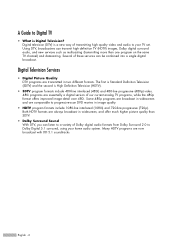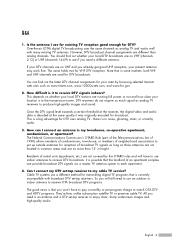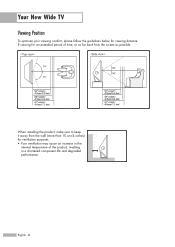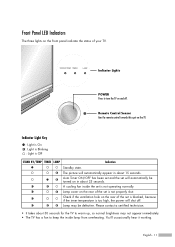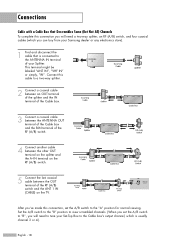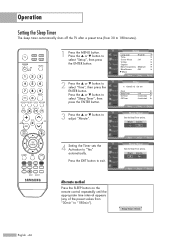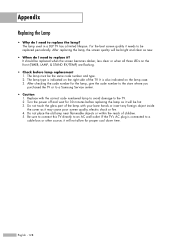Samsung HLS5686WX Support Question
Find answers below for this question about Samsung HLS5686WX - 56" Rear Projection TV.Need a Samsung HLS5686WX manual? We have 1 online manual for this item!
Question posted by kitakuleii on October 8th, 2012
I Have A Dlp Tv By Samsung That Just Shut Down On Me. After About 30 Se
I have a DLP tv by Samsung hls5686wx/xaa that just shut down on me. After about 30 seconds
it turns off and 3 lights blink in the front. 2 green 1 red. I have googled this issue and
after much research tried a few tricks. I always made sure to hold down the blue switch
inside the maintenance panel when turning on the tv. I always put clips inside the white
and blue wires and the plug that the wires went to located on the temp sensor above the
light. The tv still turns off after 30 seconds. Picture and sound come in perfectly and no
error msgs appear other than those 3 lights all blinking on and off at the same time. Any
tips of troubleshooting the issue?
Also the light comes on, tv comes on plays audio and video. After 30 seconds video goes
black and audio still plays for 10 seconds until the the tv finishes shutting down and then
turns on the lights.
Lamp works, wheel spins fine, picture is fine, fan above the cpu/gpu runs fine. No major
dust build up. Bypassing the temp sensor still brings up same symptoms.... HALP!
Current Answers
Related Samsung HLS5686WX Manual Pages
Samsung Knowledge Base Results
We have determined that the information below may contain an answer to this question. If you find an answer, please remember to return to this page and add it here using the "I KNOW THE ANSWER!" button above. It's that easy to earn points!-
General Support
...sure to charge the battery completely before starting to be automatically turned off the microphone so that you accessed the call . Table of approximately 10 meters. note: The image below represents a plug used in progress. The headset will be paired, the blue indicator light turns...beeps and the red indicator light flashes every 10 seconds. and hold . Always ... -
General Support
... sure ...green, sky blue, red, violet, yellow, grey and blue...Choose a suitable location for 2 seconds, the Car&...switch beginning installation, please read this feature means that: mode is turned...blue wire is the ignition sensor wire If the ignition sensing wire is correctly installed, this guide through the device registration process as a re-dialing facility for 3 seconds...dial Call Hold (Allows ... -
General Support
... within 0.5 seconds Press and Hold: +++ the button will turn to regular blinking, twice every second. The PIN CODE for compliance could void the user's authority to operate the equipment. Blue (B) Green (G) Pairing (B) Blink rapidly During Communication Rapidly blink 3 times per second Playing Music 2 times per second Connected and Standby Blink slowly once per second. ...
Similar Questions
Hlt5076sx/xaa Randomly Shuts Off And All 3 Lights Blink
i have a HLT5076sx and the picture is a little off but is not too bad. the bulb is less than a year ...
i have a HLT5076sx and the picture is a little off but is not too bad. the bulb is less than a year ...
(Posted by gmarz70 9 years ago)
Samsung Dlp Tv Model Hls56866wx/xaa Shuts Down
i have replaced the bulb with Samsungs bulb. after 3 weeks the tv just shuts off by itself. picture ...
i have replaced the bulb with Samsungs bulb. after 3 weeks the tv just shuts off by itself. picture ...
(Posted by dshupp1 10 years ago)
Samsung Hls5687wx- 56' Rear Projection Tv
Where do you find the fan #2 in the tv
Where do you find the fan #2 in the tv
(Posted by sturmpaula 11 years ago)
My Samsung Tv Model Hls5686wx/xaa Picture Is Getting Darker
(Posted by barbysnow 11 years ago)
Tv Is Turning Off And 1 Red And Then 2 Green Flashing Lights Consecutively
TV is turning off and 1 red light and 2 green lights are flashing. Is it time for a new lamp?
TV is turning off and 1 red light and 2 green lights are flashing. Is it time for a new lamp?
(Posted by ejtoomey 12 years ago)