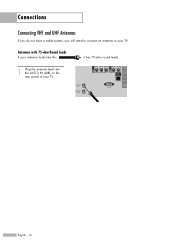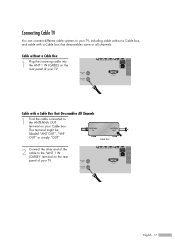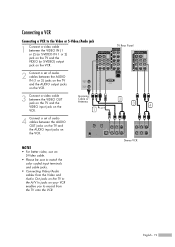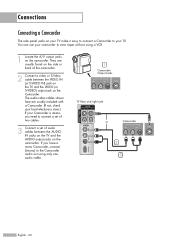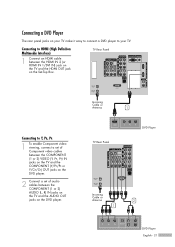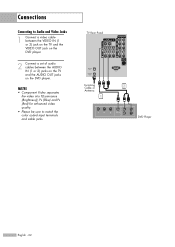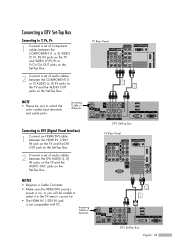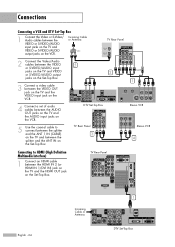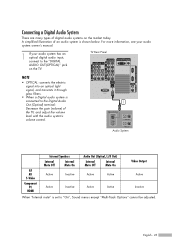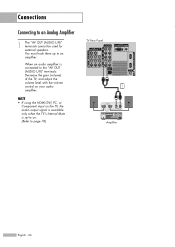Samsung HLS5687W Support Question
Find answers below for this question about Samsung HLS5687W - 56" Rear Projection TV.Need a Samsung HLS5687W manual? We have 2 online manuals for this item!
Question posted by amalgamdavid on January 18th, 2015
Samsung Tv Goes Dark
Current Answers
Answer #1: Posted by BusterDoogen on January 19th, 2015 7:50 AM
I hope this is helpful to you!
Please respond to my effort to provide you with the best possible solution by using the "Acceptable Solution" and/or the "Helpful" buttons when the answer has proven to be helpful. Please feel free to submit further info for your question, if a solution was not provided. I appreciate the opportunity to serve you!
Related Samsung HLS5687W Manual Pages
Samsung Knowledge Base Results
We have determined that the information below may contain an answer to this question. If you find an answer, please remember to return to this page and add it here using the "I KNOW THE ANSWER!" button above. It's that easy to earn points!-
General Support
...at most regular and on the package to remove the food entirely. If you plug the TV back in the screen's surface trap small food particles. Put a small amount of window cleaner, ...as possible. Wipe as gently as alcohol, benzene, ammonia, or paint thinner. Most Samsung TVs come with your TV screen. If the cloth that cloth to get a bottle of electric shock. Let the screen ... -
Using Anynet+ With A Home Theater SAMSUNG
... theater using specific models in this explanation, the connections are the same for all of our home theaters and TVs with Anynet+, you...TV 2318. To connect a television and home theater with the Anynet+ function. HDMI connections on the rear of the Anynet+ Television (LN40750) connections on the rear of the Anynet+ Home Theater (HT-AS720ST) connections on the rear of the Anynet+ television... -
General Support
... LN-T4681F FP-T5584 HL-T5687S LN-T5281F FP-T5884 HL-T6187S LN-T5781F HL-T5089W HL-T5689S HL-T6189S HL-T7288W Other - Wiselink LN-S4096D LN-S4689D Instead, many models have Wiselink. Wiselink LN-T466F 2006 HL-S4266W HL-S4666W HL-S7178W HL-S5679W HL-S5086W HL-S5686W HL-S6186W HL-S5087W HL-S5687W HL-S6187W HL-S5088W HL-S5688W HL-S6188W 9 Series - Does My TV Have The Wiselink Feature...
Similar Questions
MY samsung TV HLP5063WX has no picture, can hear vibrating sound as I push power ON. It has no audio...
Where do you find the fan #2 in the tv
Problem with the Samsung HLP6163W 61 in. Rear Projection TVPicture went black but the sound was stil...