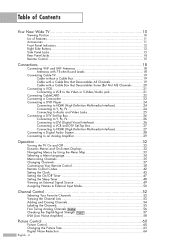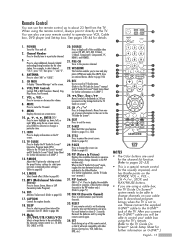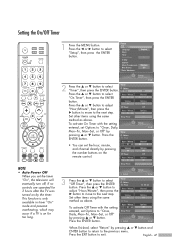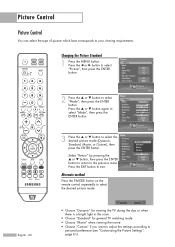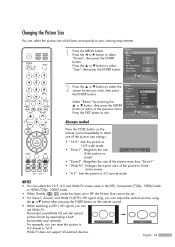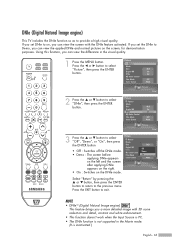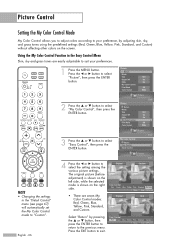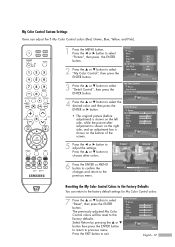Samsung HL-S5679W Support Question
Find answers below for this question about Samsung HL-S5679W - 56" Rear Projection TV.Need a Samsung HL-S5679W manual? We have 2 online manuals for this item!
Question posted by jimritch on September 23rd, 2012
At Turn On, No Picture Or No Color Intermittent Problem
The person who posted this question about this Samsung product did not include a detailed explanation. Please use the "Request More Information" button to the right if more details would help you to answer this question.
Current Answers
Related Samsung HL-S5679W Manual Pages
Samsung Knowledge Base Results
We have determined that the information below may contain an answer to this question. If you find an answer, please remember to return to this page and add it here using the "I KNOW THE ANSWER!" button above. It's that easy to earn points!-
General Support
Samsung recommends that corrects this problem. To have a copy of Samsung LN-T series LCD TVs experience intermittent picture flickering when using the HDMI connection with a satellite box. LN-T 42, 53, 54 Series LCD TV HDMI Picture Flickers Intermittently Firmware Update. The table below shows the models affected and the available firmware update: T-JM26AUS0 (Attachment Version 2025) LN... -
General Support
...48 Medium 49 High 50 Dynamic Contrast 51 52 53 54 Gamma -3 ~ 3 (-3~3) 55 Color Space Auto 56 Color Space Wide 57 White Balance R-Offset(LCD) (0~50) 69 White Balance G-Offset(LCD) 70...TV(DLP) 94 Wide PC(DLP) 0x08 95 Digital NR 96 97 98 99 Auto 100 DNIe 101 Demo 102 103 HDMI Black Level 104 low 105 Film Mode 106 107 Color Gamut Wide 114 115 sRGB 116 Picture Reset Full Picture Reset 118 Current Picture... -
General Support
Most of tabs (Picture, Color, etc.). An illustration of each icon is below . ...see MagicRotation and MagicTune icons on the 971P, available through the OSD on how to run MagicTune, click HERE. brightness, contrast, color, etc. - How Do You Access The OSD (On Screen Display) On The 971P? Look under a section called Click ...
Similar Questions
Samsung Hl-t5689s Color Flickering Problem.
What would cause my hlt5689s to all of a sudden dim and change color to a green and blue tint and fl...
What would cause my hlt5689s to all of a sudden dim and change color to a green and blue tint and fl...
(Posted by curtrw 10 years ago)
Our 56' Samsung Tv Won't Turn On - It Is About 5 Years Old - Why?
(Posted by julycasey 11 years ago)
Samsung Hls5687wx- 56' Rear Projection Tv
Where do you find the fan #2 in the tv
Where do you find the fan #2 in the tv
(Posted by sturmpaula 11 years ago)
How Can I Tell If The Bulb Is The Reason For Bad Picture And How To Replace If S
(Posted by toddgrantham65 11 years ago)
Hls-5679w Picture Problems
What causes the picture to to be all blue with vertical red/blue lines at the top 1/4 of the screen?
What causes the picture to to be all blue with vertical red/blue lines at the top 1/4 of the screen?
(Posted by Anonymous-49201 12 years ago)